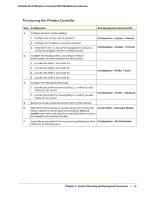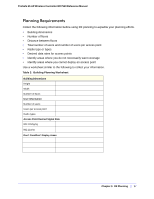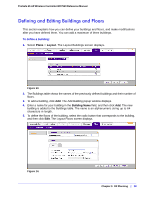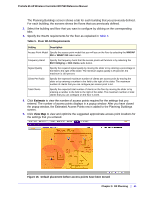Netgear WC7520 WC7520 Reference Manual - Page 36
RF Planning, RF Planning Overview - blacklist
 |
UPC - 606449072969
View all Netgear WC7520 manuals
Add to My Manuals
Save this manual to your list of manuals |
Page 36 highlights
3. RF Planning 3 This chapter includes the following sections: • RF Planning Overview on this page • Defining and Editing Buildings and Floors on page 38 • Specifying Access Point Requirements on page 40 • Viewing and Managing Heat Maps for Deployed Plans on page 42 RF Planning Overview You can do the following with RF planning: • Define WLAN coverage. • Estimate the number of access points required based on signal quality and number of clients per access point. • Optimize the placement of access points for the best coverage. • Monitor WLAN coverage, rogue access points, and blacklisted clients for a plan that is in deployment. • Identify weak signal spots and dead spots from the coverage hole and add additional access points to mitigate the situation. RF planning provides a view of each floor, allowing you to specify how Wi-Fi coverage should be provided. It then provides coverage maps and access point placement locations. Real-time calibration lets you visualize the indoor propagation of RF signals to identify areas with weak signal or dead spots and add additional access points in the right location to mitigate the weak signal or dead spots. Chapter 3: RF Planning | 36