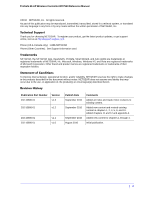Netgear WC7520 WC7520 Reference Manual - Page 3
Table of Contents - configuration
 |
UPC - 606449072969
View all Netgear WC7520 manuals
Add to My Manuals
Save this manual to your list of manuals |
Page 3 highlights
Table of Contents Chapter 1 Introduction and Overview Key Features and Capabilities 7 Package Contents 9 Hardware Features 10 Front Panel Ports and LEDs 10 Rear Panel Features 11 Bottom Panel With Product Label 12 WC7520 Wireless Controller System Components 12 NETGEAR ProSafe Access Points: WNAP210 and WNDAP350 . . . . . 13 What Can You Do With the WC7520 Wireless Controller 13 Licenses 15 Maintenance and Support 16 Understanding the Web Management Interface Menu Layout 16 Initial Connection and Configuration 17 Understanding Basic and Advanced Settings 19 Choosing a Location for the Wireless Controller 21 Deploying the Wireless Controller 21 Chapter 2 System Planning and Deployment Scenarios System Planning 22 Pre-Installation Planning 22 Before You Configure a Wireless Controller 23 Single Controller Configuration with Basic Profile Group 25 Single Controller Configuration with Access Point Groups 26 Stacked Controller Configuration 27 Management VLAN and Data VLAN Strategies 27 Deployment Scenarios 29 Scenario Example 1: Basic Network with Single VLAN 29 Scenario Example 2: Advanced Network with VLANs and SSIDs. . . . . 31 Scenario Example 3: Advanced Network With Redundancy 33 Chapter 3 RF Planning RF Planning Overview 36 Planning Requirements 37 Defining and Editing Buildings and Floors 38 Specifying Access Point Requirements 40 Viewing and Managing Heat Maps for Deployed Plans 42 Table of Contents | 3