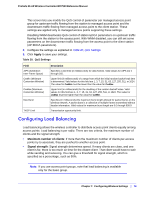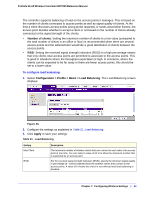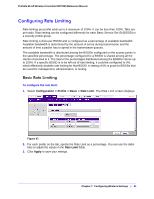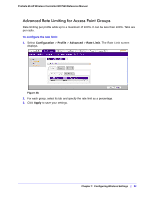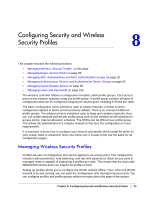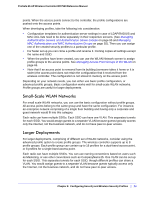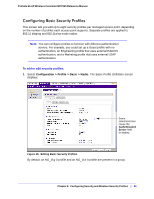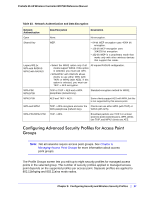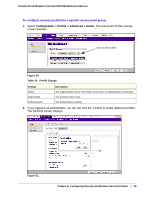Netgear WC7520 WC7520 Reference Manual - Page 84
Small-Scale WLAN Networks, Larger Deployments, Managing
 |
UPC - 606449072969
View all Netgear WC7520 manuals
Add to My Manuals
Save this manual to your list of manuals |
Page 84 highlights
ProSafe 20-AP Wireless Controller WC7520 Reference Manual points. When the access points connect to the controller, the profile configurations are pushed onto the access points. When developing profiles, take the following into consideration: • Configuration templates for authentication server settings in case of LDAP/RADIUS and MAC ACL lists need to be done separately in their respective screens. (See Managing Authentication Servers and Authentication Server Groups on page 95 and Managing MAC Authentication and MAC Authentication Groups on page 92). Then you can assign one of the created security profiles to a particular profile. • For faster set up you can clone a profile and rename it. Cloning copies all settings except the name and SSID. • When the profiles have been created, you can use the WLAN Network screen to assign profile groups to the access points. See Managing Access Point Groups in the WLAN on page 66. • Note that if an access point is removed from its building (someone takes it home or it is stolen) the access point does not retain the configuration that it received from the wireless controller. The configuration is not stored in memory on the access point. Depending on your network needs, you can either use basic profile configuration, or advanced profile groups. Basic configuration works well for small-scale WLAN networks. Profile groups are useful for larger deployments. Small-Scale WLAN Networks For small scale WLAN networks, you can use the basic configuration without profile groups. All access points belong to the same group and have the same configuration. For instance, an enterprise network comprising of a single floor building and having only a corporate and guest network would fit into this category. Each radio can have multiple SSIDs. Each SSID can have one VLAN. This separates tunnels for each SSID. You would assign guests to a separate VLAN because guests typically access only the Internet, not the business network, and do not have peer-to-peer access. Larger Deployments For larger deployments, comprising of different set of WLAN networks, consider using the advanced profile option to create profile groups. The wireless controller supports up to 8 profile groups. Each profile group can contain up to 16 profiles for a dual-band access point, or 8 profiles for a single band access point. Each radio can have multiple SSIDs. You can use naming conventions based on users such as Marketing, or use other conventions such as CompanyName15. One VLAN can be set up for each SSID. This separates tunnels for each SSID, though different profiles can share a VLAN. You would assign guests to a separate VLAN because guests typically access only the Internet, not the business network, and do not have peer-to-peer access. Chapter 8: Configuring Security and Wireless Security Profiles | 84