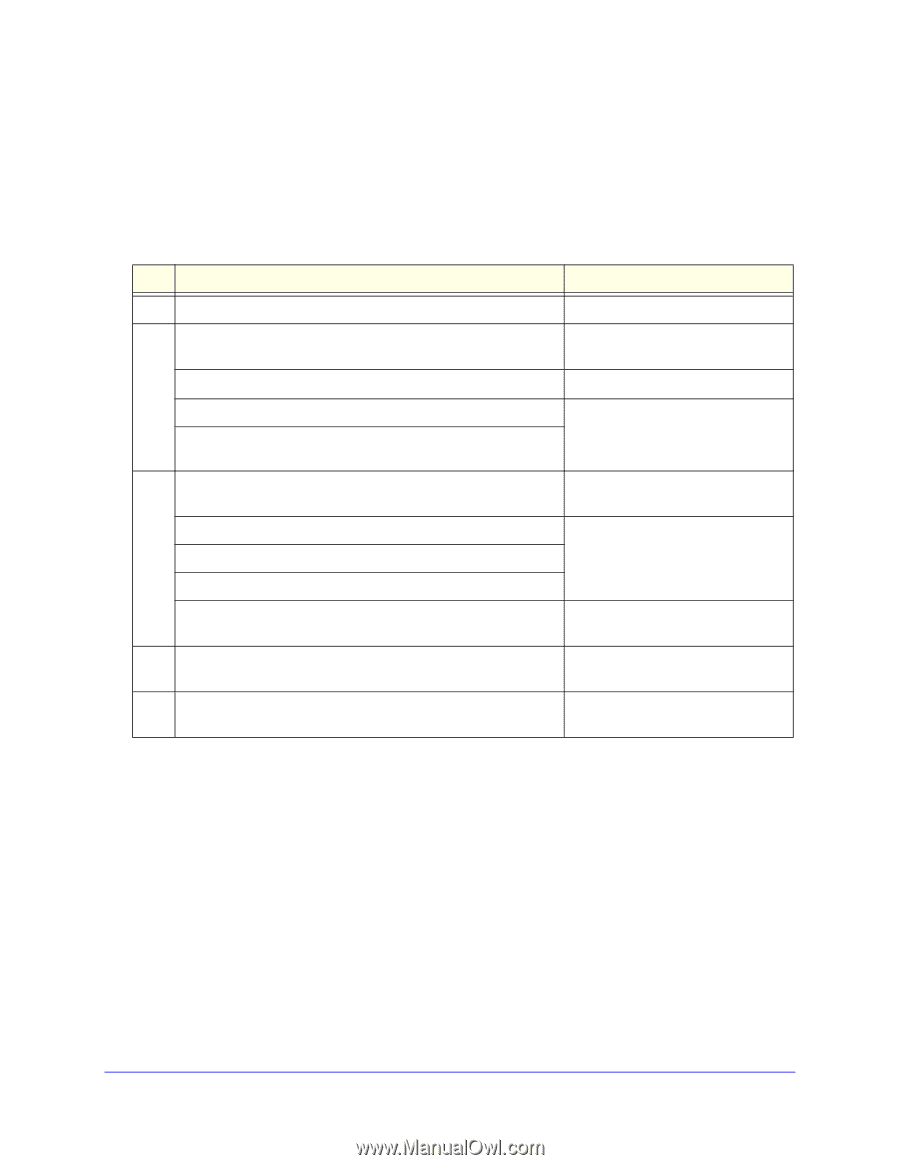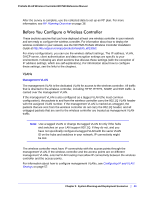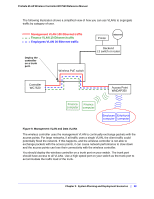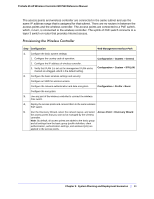Netgear WC7520 WC7520 Reference Manual - Page 26
Single Controller Configuration with Access Point Groups
 |
UPC - 606449072969
View all Netgear WC7520 manuals
Add to My Manuals
Save this manual to your list of manuals |
Page 26 highlights
ProSafe 20-AP Wireless Controller WC7520 Reference Manual Single Controller Configuration with Access Point Groups A more complex configuration consists of a single wireless controller that controls a collection of access points that are organized in access point profile groups and might use several profiles in each access point profile group. To set up a single wireless controller system with access point profile groups: Step Configuration Web Management Interface Path 1. Optional: Create an RF plan. Plans > Layout 2. If you have not yet done so, configure the system settings of the wireless controller: 1. Configure the country code of operation. Configuration > System > General 2. Configure the IP address of wireless controller. 3. Verify that VLAN 1 is set as the management VLAN and is marked as untagged, which is the default setting. Configuration > System > IP/VLAN 3. Configure up to 8 access point profile groups, and for each access point profile in a group, do at least the following: 1. Configure an SSID for wireless access. 2. Configure the network authentication and data encryption. 3. Assign the VLAN. Configuration > Profile > Advanced 4. If required, configure the authentication server. Configuration > Security > Advanced > Authentication Server 5. Run the Discovery Wizard and add the access points to the managed access point list. Access Point > Discovery Wizard 6. Assign the access points to the access point profile groups (also Configuration > WLAN Network referred to as WLAN groups). Chapter 2: System Planning and Deployment Scenarios | 26