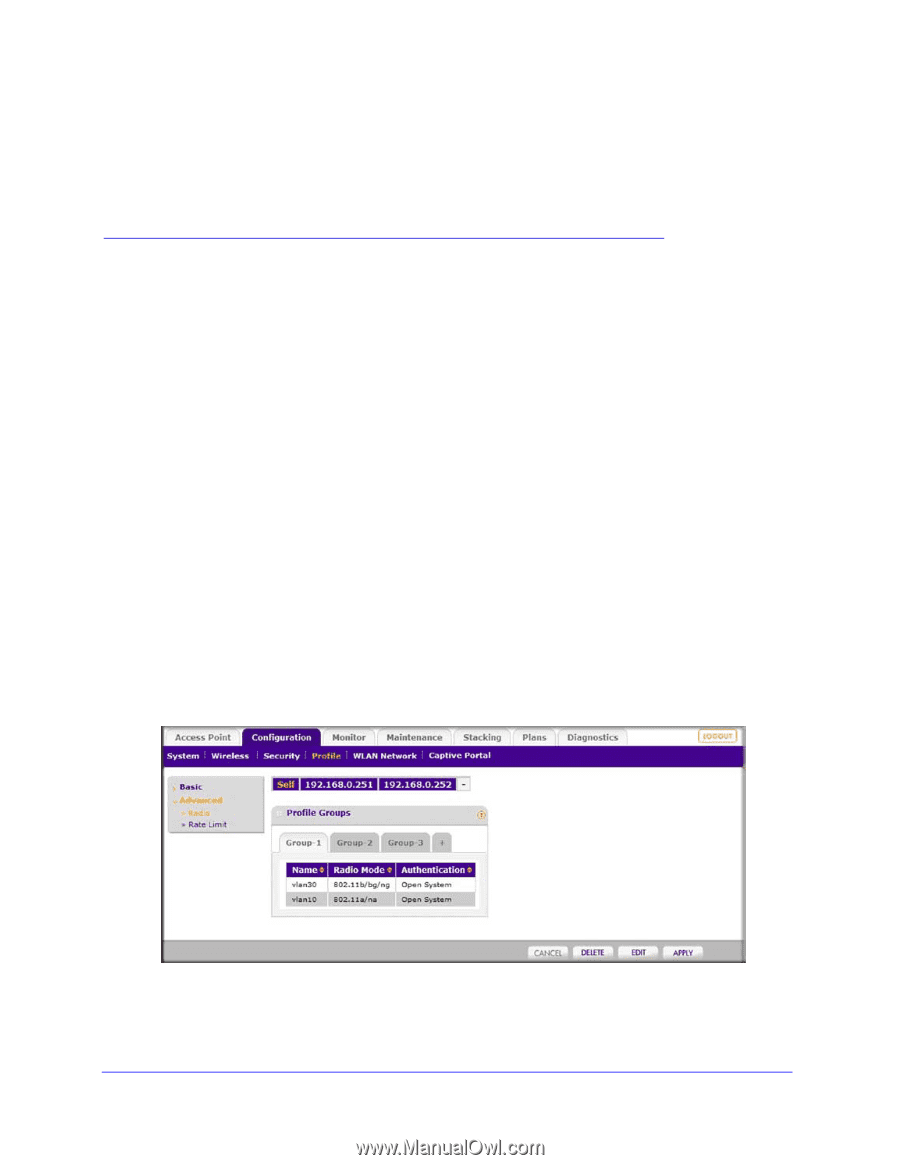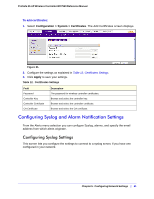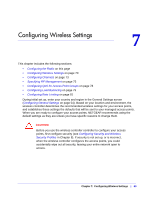Netgear WC7520 WC7520 Reference Manual - Page 65
Managing Access Point Groups
 |
UPC - 606449072969
View all Netgear WC7520 manuals
Add to My Manuals
Save this manual to your list of manuals |
Page 65 highlights
6. Managing Access Point Groups 6 This chapter includes the following sections: • Configuring Access Point Groups on this page • Managing Access Point Groups in the WLAN on page 66 Not all networks need access point groups. Access point groups are useful if completely separate networks share a single LAN. For example, a shopping mall might need access point groups if several businesses share a LAN, but each business has its own network. Configuring Access Point Groups This screen shows details of each controlled access point. You can edit the connection settings for specific access points. To configure access point groups: 1. Select Configuration > Profile > Advanced > Radio. The Profile Groups screen displays: Figure 35. This screen shows the existing groups by tab. Each group shows its name, radio mode, and authentication setting. Chapter 6: Managing Access Point Groups | 65