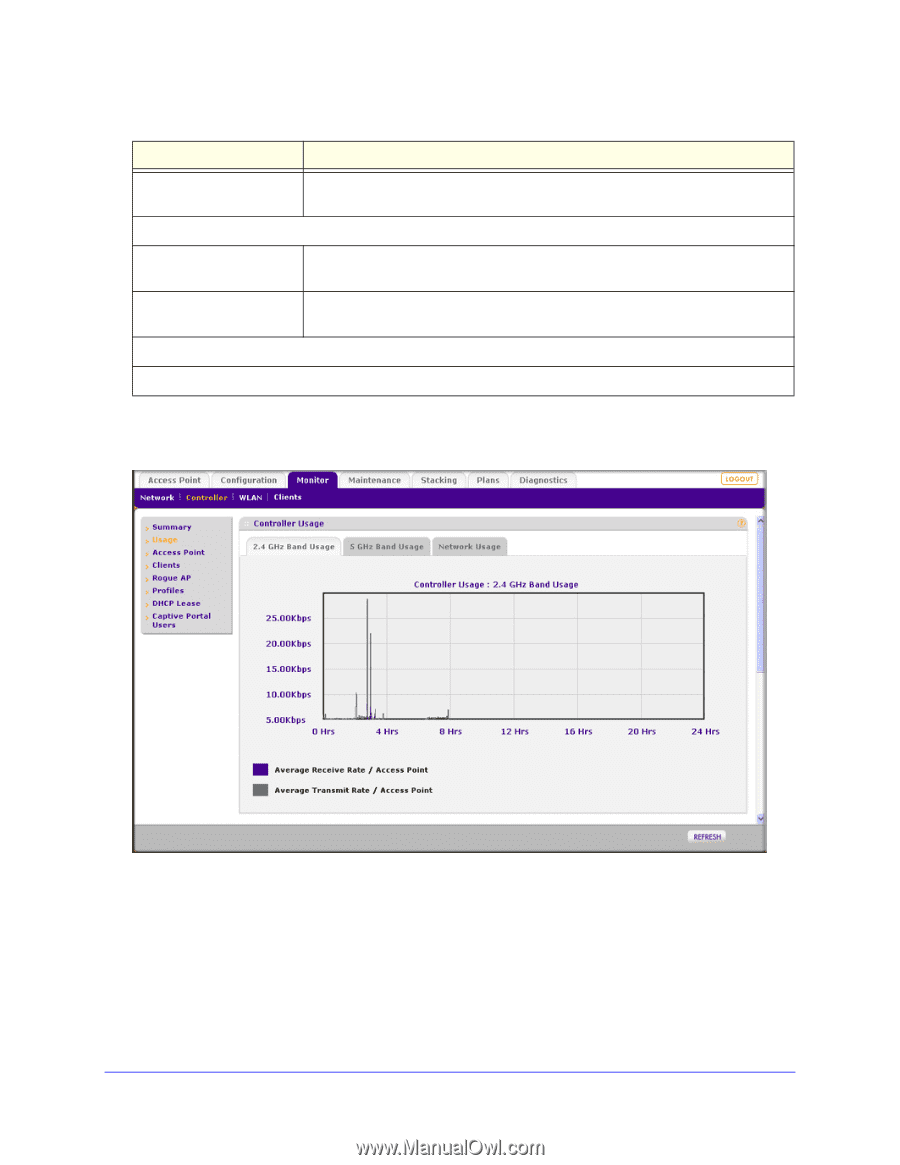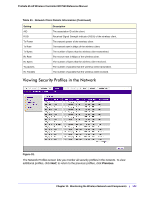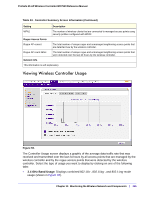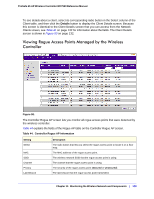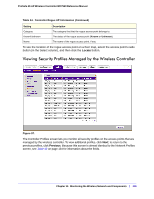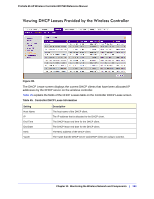Netgear WC7520 WC7520 Reference Manual - Page 136
Viewing Wireless Controller Usage, 4 GHz Band Usage
 |
UPC - 606449072969
View all Netgear WC7520 manuals
Add to My Manuals
Save this manual to your list of manuals |
Page 136 highlights
ProSafe 20-AP Wireless Controller WC7520 Reference Manual Table 43. Controller Summary Screen Information (Continued) Setting Description WPA2 The number of wireless clients that are connected to managed access points using security profiles configured with WPA2. Rogue Access Points Rogue AP current The total number of unique rogue and unmanaged neighboring access points that are detected now by the wireless controller. Rogue AP count 24hrs The total number of unique rogue and unmanaged neighboring access points that were detected over the last 24 hours by the wireless controller. Network Info This information is self-explanatory. Viewing Wireless Controller Usage Figure 93. The Controller Usage screen displays a graphic of the average data traffic rate that was received and transmitted over the last 24 hours by all access points that are managed by the wireless controller and by the rogue access points that were detected by the wireless controller. Select the type of usage you want to display by clicking on one of the following tabs: • 2.4 GHz Band Usage. Displays combined 802.11b-, 802.11bg-, and 802.11ng-mode usage (shown in Figure 93). Chapter 11: Monitoring the Wireless Network and Components | 136