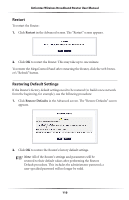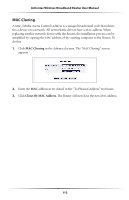Actiontec MI424WR User Guide - Page 112
About, Configuration File, in the Advanced screen. The Configuration File
 |
View all Actiontec MI424WR manuals
Add to My Manuals
Save this manual to your list of manuals |
Page 112 highlights
Chapter 8 Using Advanced Settings About To view technical information regarding the Router, click About in the Advanced screen. The "About" screen appears, displaying various technical aspects concerning the Router. Configuration File Use the Router's Configuration File feature to view, save, and load configuration files, which are used to backup and restore the Router's current configuration: To do this: 1. Click Configuration File in the Advanced screen. The "Configuration File" screen appears. 3. Click Load Configuration File at the bottom of the screen to load the previous configuration from a file and restart the Router. 4. Click Save Configuration File at the bottom of the screen to backup the current configuration to a file. 109
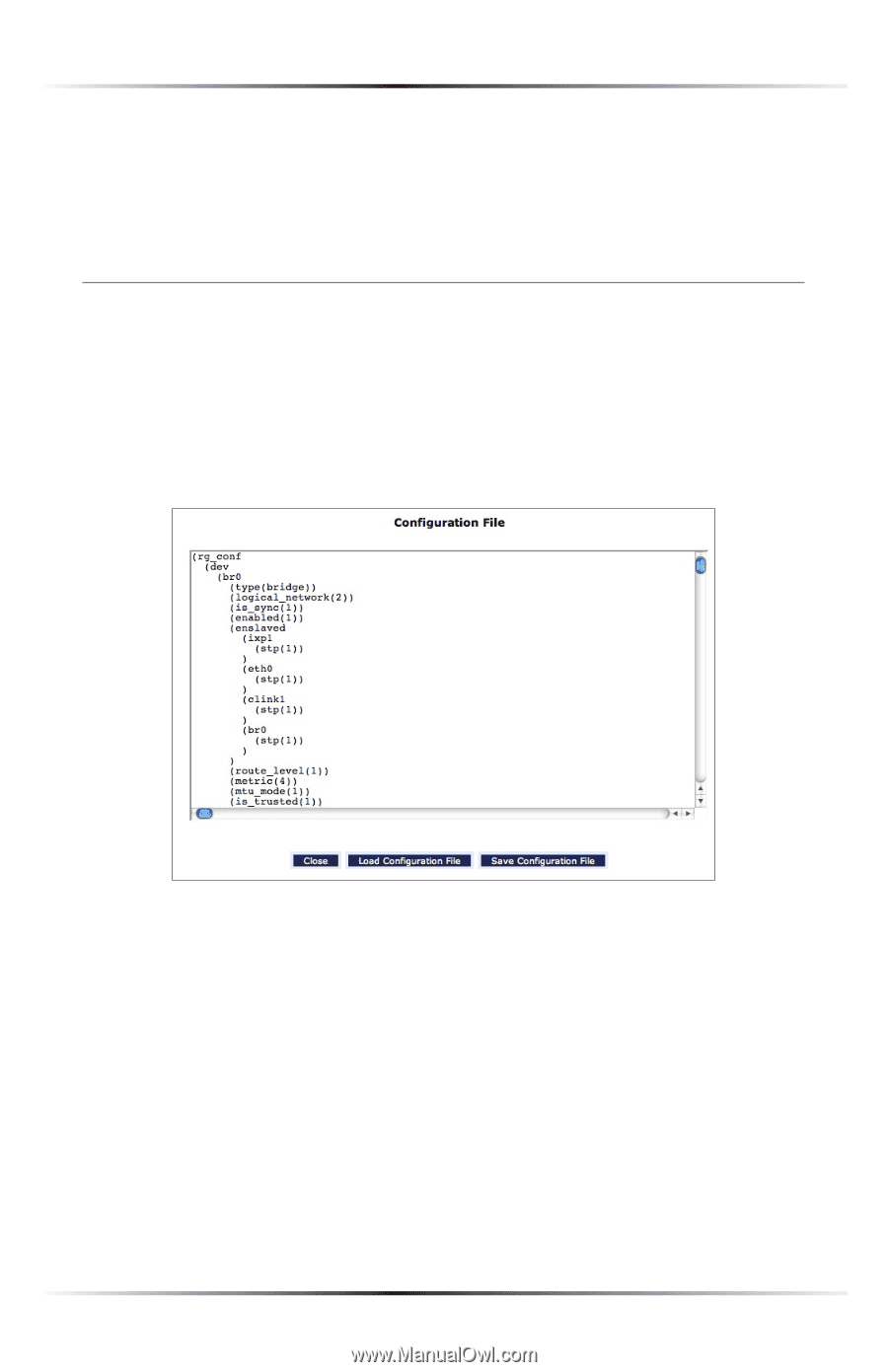
109
Chapter 8
Using Advanced Settings
About
To view technical information regarding the Router, click
About
in the Advanced
screen. The “About” screen appears, displaying various technical aspects concerning
the Router.
Configuration File
Use the Router’s Configuration File feature to view, save, and load configuration
files, which are used to backup and restore the Router’s current configuration: To
do this:
1.
Click
Configuration File
in the Advanced screen. The “Configuration File”
screen appears.
3.
Click
Load Configuration File
at the bottom of the screen to load the previ-
ous configuration from a file and restart the Router.
4.
Click
Save Configuration File
at the bottom of the screen to backup the cur-
rent configuration to a file.