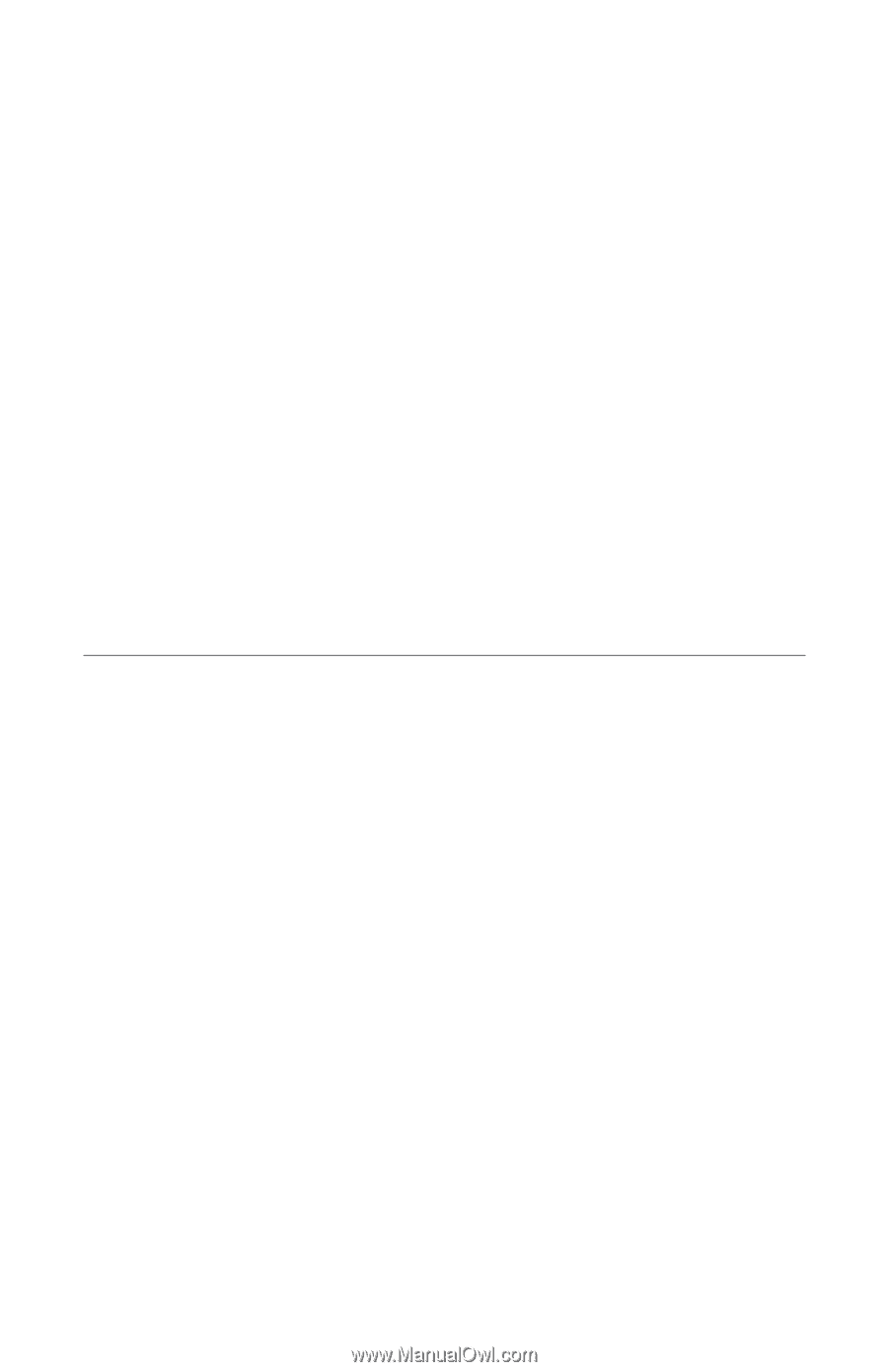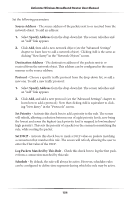Actiontec MI424WR User Guide - Page 154
Quality Of Service, Traffic Priority,
 |
View all Actiontec MI424WR manuals
Add to My Manuals
Save this manual to your list of manuals |
Page 154 highlights
Quality Of Service A Network-based applications and traffic are growing at a high rate, producing an ever-increasing demand for bandwidth and network capacity. For obvious reasons, bandwidth and capacity cannot be expanded infinitely, requiring that bandwidthdemanding services be delivered over existing infrastructure, without incurring additional expensive investments. The next logical means of ensuring optimal use of existing resources are Quality of Service (QoS ) mechanisms for congestion management and avoidance. Quality of Service refers to the capability of a network device to provide better service to selected network traffic. This is achieved by shaping the traffic and processing higher priority traffic before lower priority traffic. I STOP! Do not change any Quality of Service settings unless instructed to do so by the ISP. Traffic Priority Traffic Priority manages and avoid traffic congestion by defining inbound and outbound priority rules for each device on the Router. These rules determine the priority that packets, traveling through the device, will receive. QoS parameters (DSCP marking and packet priority) are set per packet, on an application basis. QoS can be configured using flexible rules, according to the following parameters: • Source/destination IP address, MAC address, or host name • Device • Source/destination ports • Limit the rule for specific days and hours The Router supports two priority marking methods for packet prioritization: • DSCP • 802.1p Priority 151