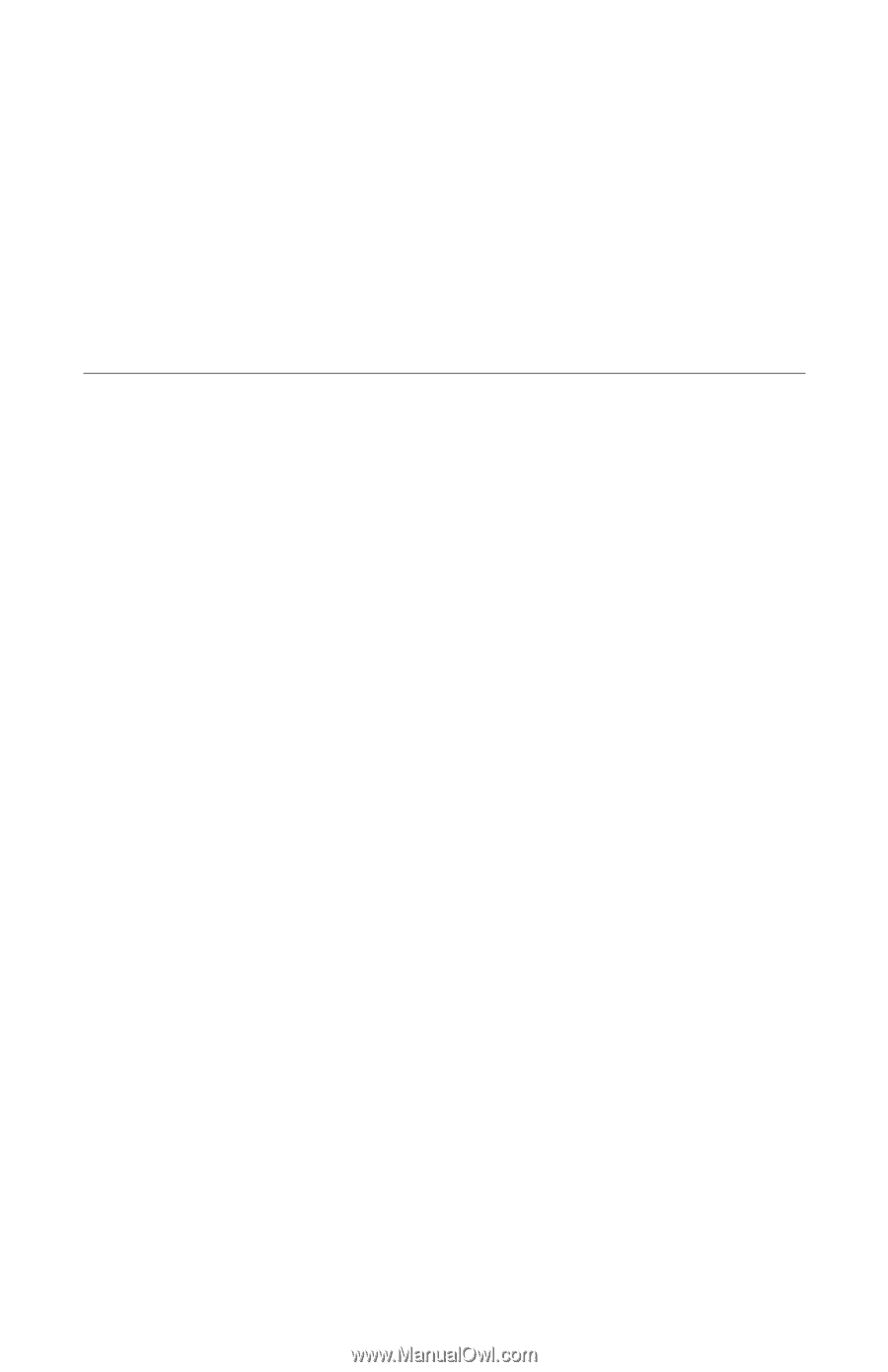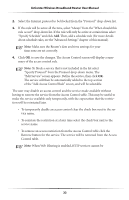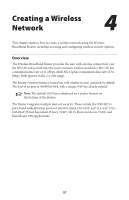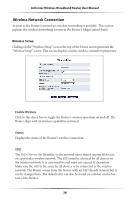Actiontec MI424WR User Guide - Page 30
Creating a Wireless Network, Overview
 |
View all Actiontec MI424WR manuals
Add to My Manuals
Save this manual to your list of manuals |
Page 30 highlights
Creating a Wireless Network 4 This chapter explains how to create a wireless network using the Wireless Broadband Router, including accessing and configuring wireless security options. Overview The Wireless Broadband Router provides the user with wireless connectivity over the 802.11b and g standards (the most common wireless standards). 802.11b has a maximum data rate of 11 Mbps, while 802.11g has a maximum data rate of 54 Mbps. Both operate in the 2.4 GHz range. The Router's wireless feature is turned on, with wireless security activated, by default. The level of security is 64/40-bit WEP, with a unique WEP key already entered. ☞ Note: The default WEP key is displayed on a sticker located on the bottom of the Router. The Router integrates multiple layers of security. These include the IEEE 802.1x port-based authentication protocol, RADIUS client, EAP-MD5, EAP-TLS, EAP-TTLS, EAP-PEAP, Wired Equivalent Privacy (WEP), Wi-Fi Protected Access (WPA) and firewall and VPN applications. 27