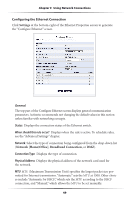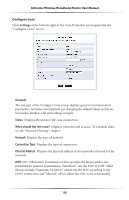Actiontec MI424WR User Guide - Page 53
Internet Connection Firewall, Additional IP Addresses, Ports Ethernet Switch, Address Settings screen
 |
View all Actiontec MI424WR manuals
Add to My Manuals
Save this manual to your list of manuals |
Page 53 highlights
Actiontec Wireless Broadband Router User Manual Internet Connection Firewall Click in the "Enabled" check box to activate the Router's firewall on the Ethernet connection. Actiontec does NOT recommend activating this feature. Additional IP Addresses Clicking New IP Address generates the "Additional IP Address Settings" screen, where additional IP addresses can be created to access the Router via the Ethernet connection. 4 Ports Ethernet Switch This section displays the connection status of the Router's four Ethernet ports. Clicking on a connection's "Action" icon (in the column on the right) generates the "Port VLANs" screen, where ingress and egress policies can be edited. 50
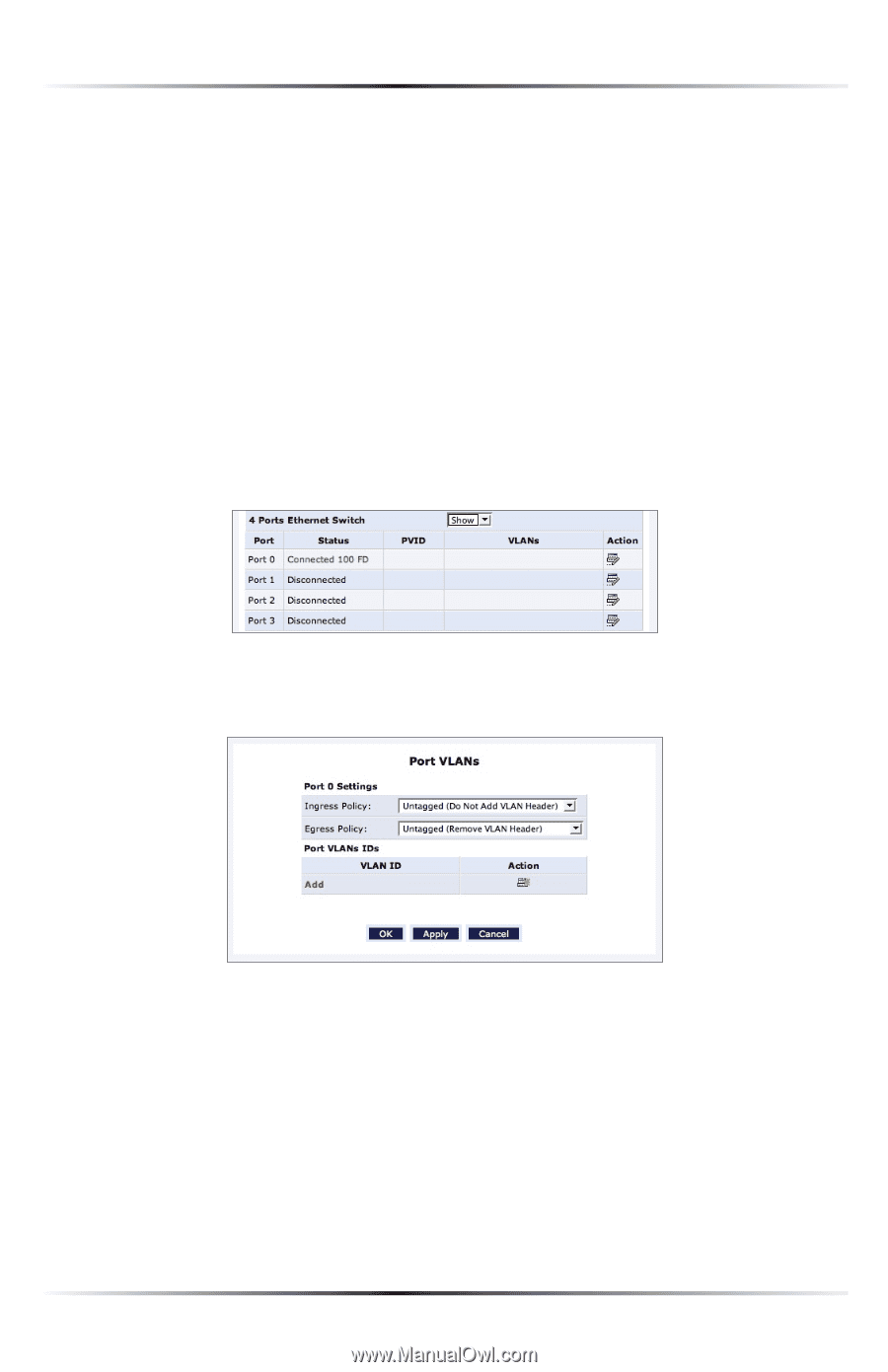
50
Actiontec Wireless Broadband Router User Manual
Internet Connection Firewall
Click in the “Enabled” check box to activate the Router’s firewall on the Ethernet
connection. Actiontec does NOT recommend activating this feature.
Additional IP Addresses
Clicking
New IP Address
generates the “Additional
IP
Address Settings” screen,
where additional
IP
addresses can be created to access the Router via the
Ethernet connection.
4 Ports Ethernet Switch
This section displays the connection status of the Router’s four Ethernet ports.
Clicking on a connection’s “Action” icon (in the column on the right) generates
the “Port
VLAN
s” screen, where ingress and egress policies can be edited.