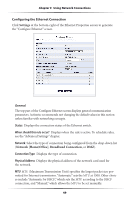Actiontec MI424WR User Guide - Page 49
Click in the Provide Host Name If Not Specified by Client check box
 |
View all Actiontec MI424WR manuals
Add to My Manuals
Save this manual to your list of manuals |
Page 49 highlights
Actiontec Wireless Broadband Router User Manual 4. Enter the subnet mask address in the "Subnet Mask" text boxes. The subnet mask determines which portion of a destination LAN IP address is the network portion, and which portion is the host portion. 5. If Windows Internet Naming Service (WINS) is being used, enter the WINS server address in the "WINS Server" text boxes. 6. Enter the amount of time a network device will be allowed to connect to the Router with its currently issued dynamic IP address in the "Lease Time in Minutes" text box. Just before the time is up, the device's user will need to make a request to extend the lease or get a new IP address. 7. Click in the "Provide Host Name If Not Specified by Client" check box to have the Router automatically assign network devices with a host name, in case a host name is not provided by the user. DHCP Relay Select this option to have the Router function as a DHCP relay, and enter the IP address in the screen that appears. IP Address Distribution According to DHCP Option 60 DHCP Option 60 is used to preset a general name for a product or product family, as well as set a specific IP range and priority level. In this way, one device and its traffic can be given higher priority over another device. ☞ Note: To use this feature, the device must output a vendor class ID for option 60 to assign it traffic prirority. 46