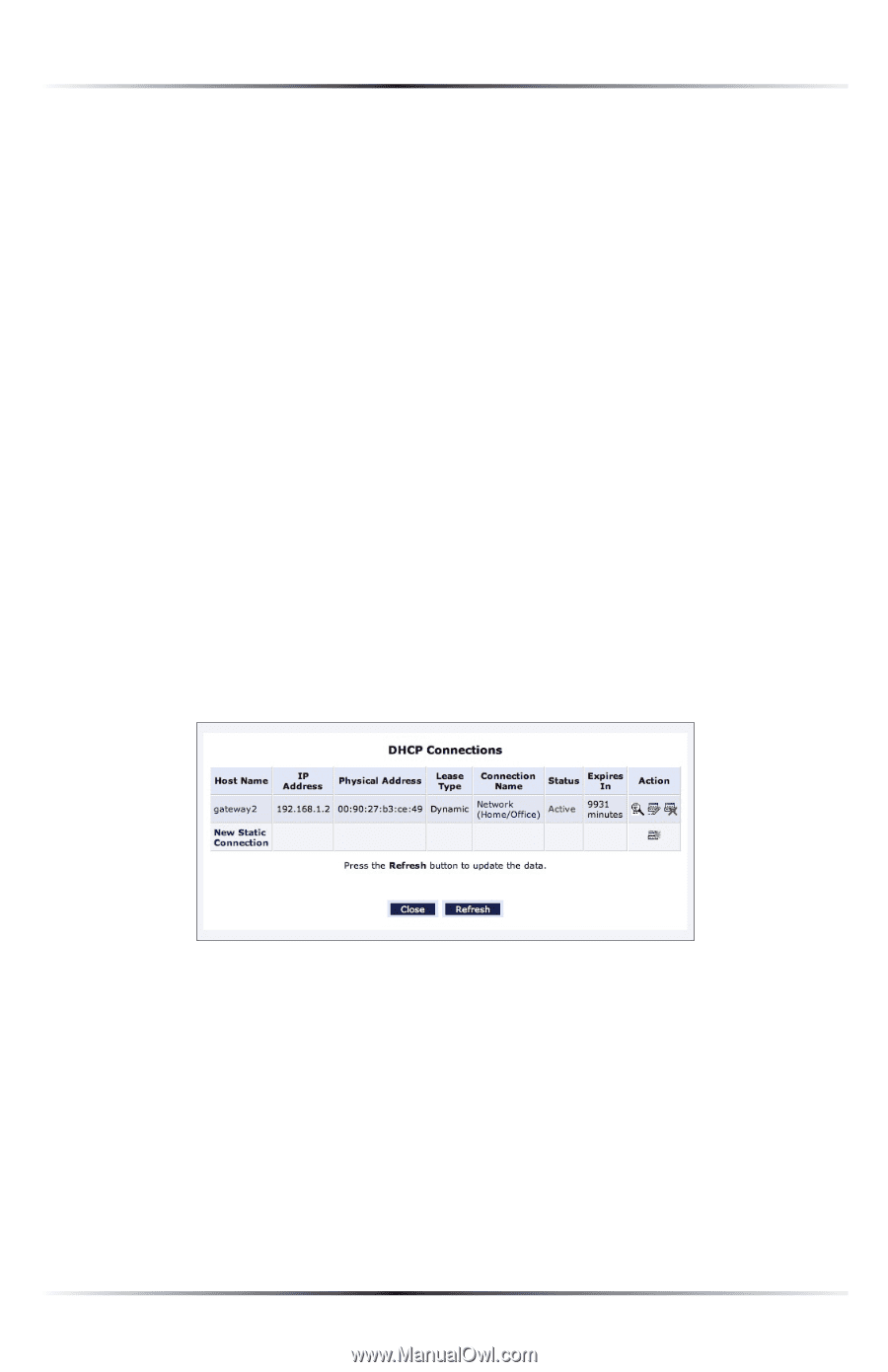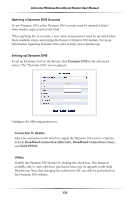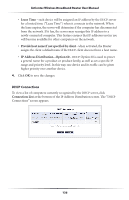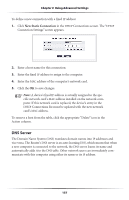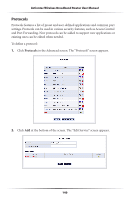Actiontec MI424WR User Guide - Page 139
Address Distribution screen. The, DHCP Connections
 |
View all Actiontec MI424WR manuals
Add to My Manuals
Save this manual to your list of manuals |
Page 139 highlights
Actiontec Wireless Broadband Router User Manual • Lease Time - each device will be assigned an IP address by the DHCP server for a limited time ("Lease Time") when it connects to the network. When the lease expires, the server will determine if the computer has disconnected from the network. If it has, the server may reassign this IP address to a newly-connected computer. This feature ensures that IP addresses not in use will become available for other computers on the network. • Provide host name if not specified by client - when activated, the Router assigns the client a default name if the DHCP client does not have a host name. • IP Address Distribution...Option 60 - DHCP Option 60 is used to preset a general name for a product or product family, as well as set a specific IP range and priority level. In this way, one device and its traffic can be given higher priority over another device. 4. Click OK to save the changes. DHCP Connections To view a list of computers currently recognized by the DHCP server, click Connection List at the bottom of the IP Address Distribution screen. The "DHCP Connections" screen appears. 136