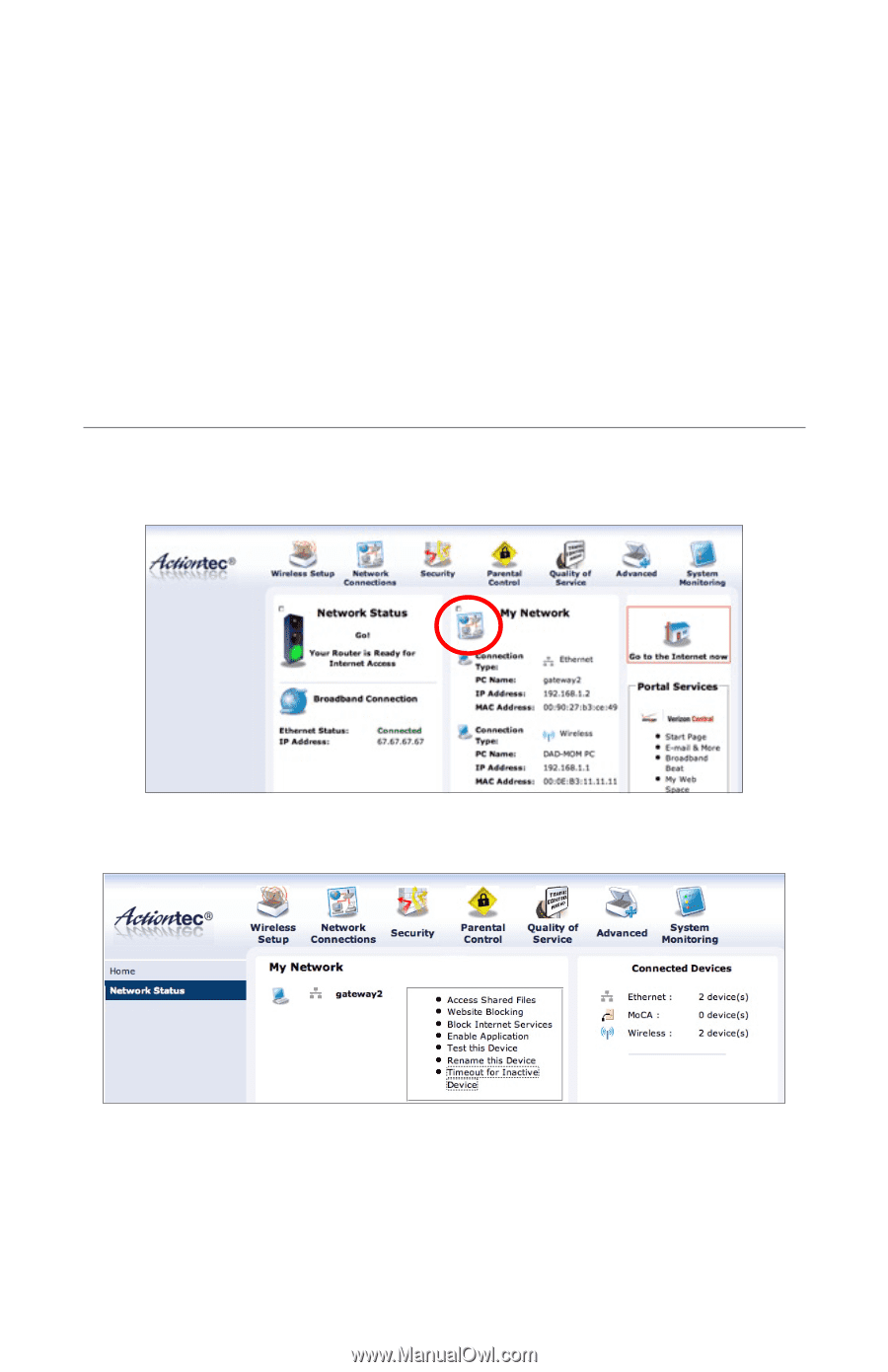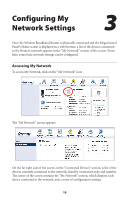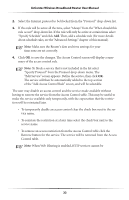Actiontec MI424WR User Guide - Page 22
Configuring My Network Settings, Accessing My Network
 |
View all Actiontec MI424WR manuals
Add to My Manuals
Save this manual to your list of manuals |
Page 22 highlights
Configuring My Network Settings 3 Once the Wireless Broadband Router is physically connected and the MegaControl Panel's Home screen is displayed in a web browser, a list of the devices connected to the Router's network appears in the "My Network" section of the screen. From here, some basic network settings can be configured. Accessing My Network To access My Network, click on the "My Network" icon: The "My Network" screen appears: On the far right side of the screen, in the "Connected Devices" section, is list of the devices currently connected to the network, listed by connection type and number. The center of the screen contains the "My Network" section, which displays each device connected to the network, and a series of configuration settings. 19