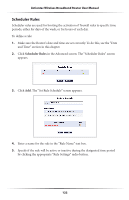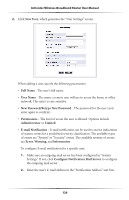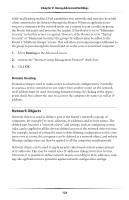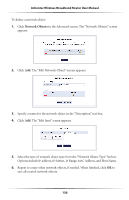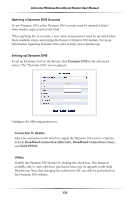Actiontec MI424WR User Guide - Page 130
ARP (Address Resolution Protocol) Table, Routing
 |
View all Actiontec MI424WR manuals
Add to My Manuals
Save this manual to your list of manuals |
Page 130 highlights
Chapter 8 Using Advanced Settings 3. Select the "System" and "Security" notification levels in the "System Notify Level" and "Security Notify Level" drop-down lists. ☞ Note: Changing any of the user parameters will prompt the connection associated with the user to terminate. For changes to take effect, activate the connection manually after modifying user parameters. ARP (Address Resolution Protocol) Table Clicking ARP Table in the Advanced screen generates the "ARP Table" screen. This screen displays the IP and MAC addresses of each DHCP connection. Routing Access the routing table rules by clicking Routing in the Advanced screen. The "Routing" screen appears. 127
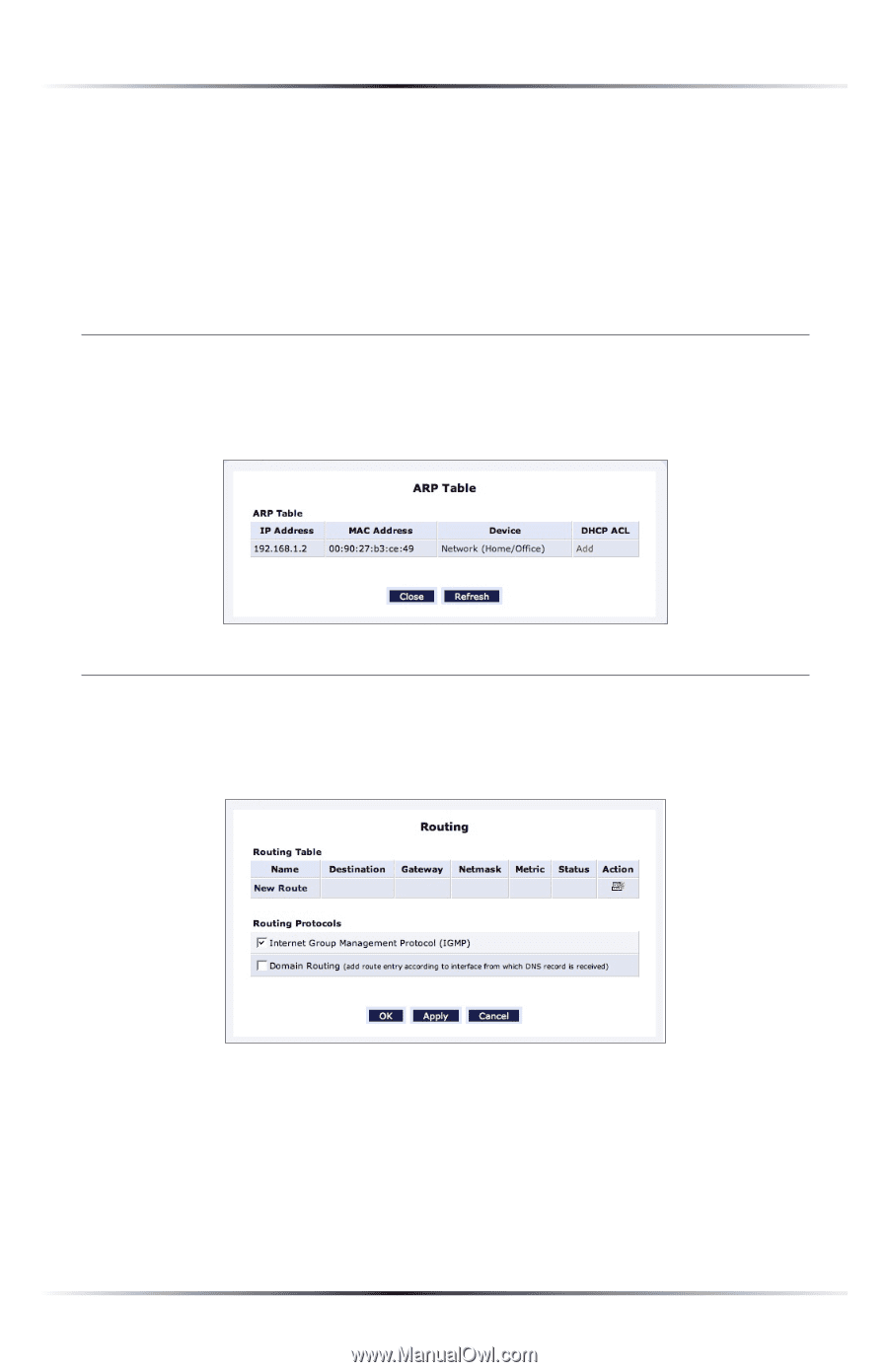
127
Chapter 8
Using Advanced Settings
3.
Select the “System” and “Security” notification levels in the “System
Notify Level” and “Security Notify Level” drop-down lists.
☞
Note:
Changing any of the user parameters will prompt the con-
nection associated with the user to terminate. For changes to
take effect, activate the connection manually after modifying user
parameters.
ARP (Address Resolution Protocol) Table
Clicking
ARP Table
in the Advanced screen generates the “
ARP
Table” screen. This
screen displays the
IP
and
MAC
addresses of each
DHCP
connection.
Routing
Access the routing table rules by clicking
Routing
in the Advanced screen. The
“Routing” screen appears.