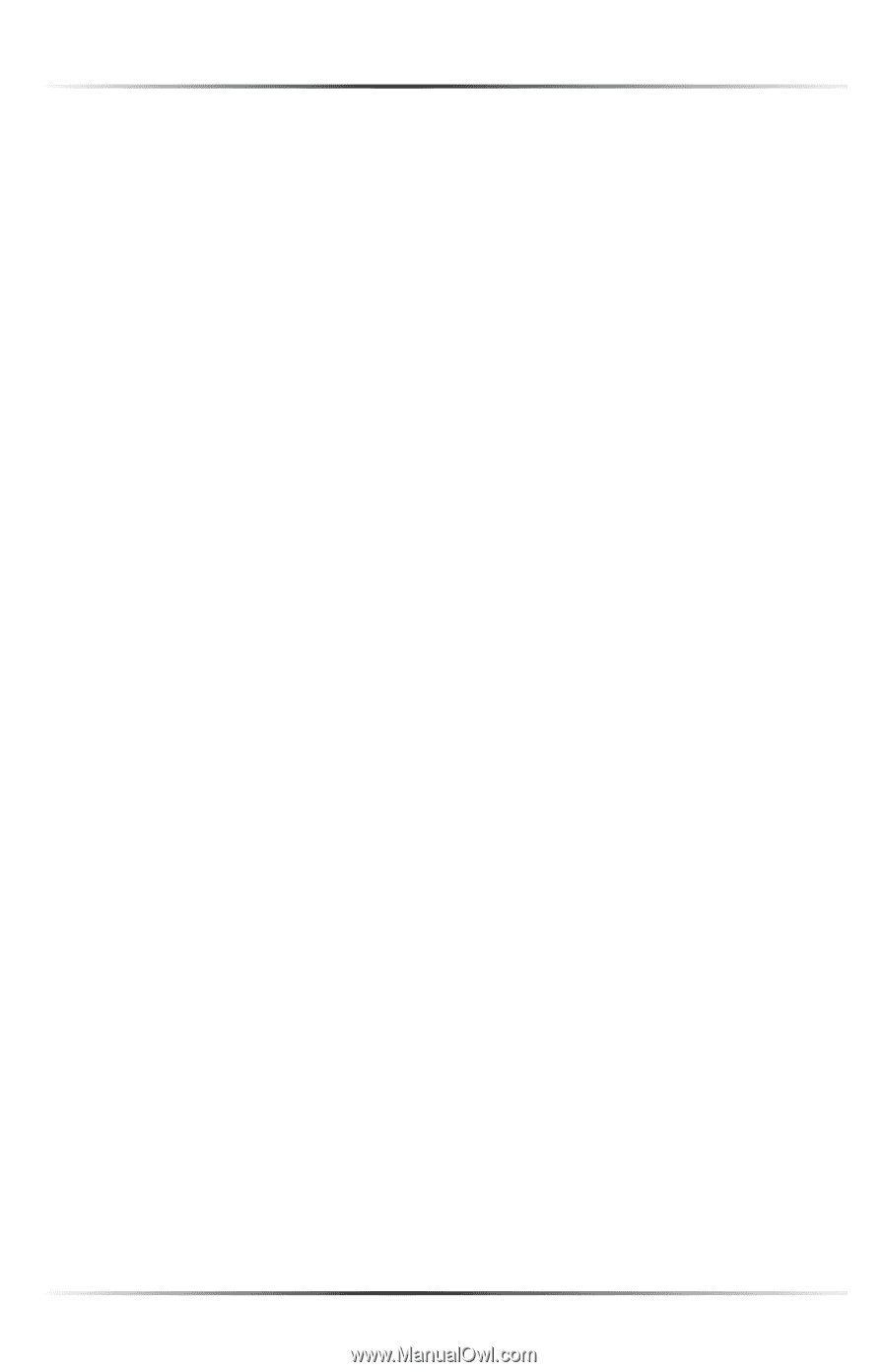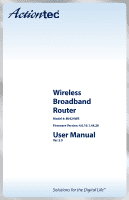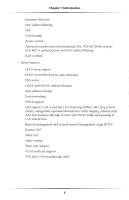Actiontec MI424WR User Guide - Page 3
Actiontec Wireless Broadband Router User Manual, ARP Address Resolution Protocol Table - dynamic dns settings
 |
View all Actiontec MI424WR manuals
Add to My Manuals
Save this manual to your list of manuals |
Page 3 highlights
Actiontec Wireless Broadband Router User Manual 8 Using Advanced Settings 107 About 109 Configuration File 109 Restart 110 Restoring Default Settings 110 Diagnostics 111 MAC Cloning 112 System Settings 113 Universal Plug and Play (UPnP) 118 Firmware Upgrade 119 Scheduler Rules 122 Date and Time 124 RADIUS (Client) 125 Users 125 ARP (Address Resolution Protocol) Table 127 Routing 127 Network Objects 129 Firmware Restore 131 Dynamic DNS 131 IP Address Distribution 133 DNS Server 137 Remote Administration 139 Protocols 140 9 Monitoring the Router 143 Monitoring Connections 143 Traffic Monitoring 144 System Log 145 Router Status 145 10 Troubleshooting 147 A Quality Of Service 151 Traffic Priority 151 Traffic Shaping 155 B Specifications 165 General 165 Wireless Operating Range 166 LED Indicators 166 Environmental 166 Notices 167 Regulatory Compliance Notices 167 Modifications 167 ii