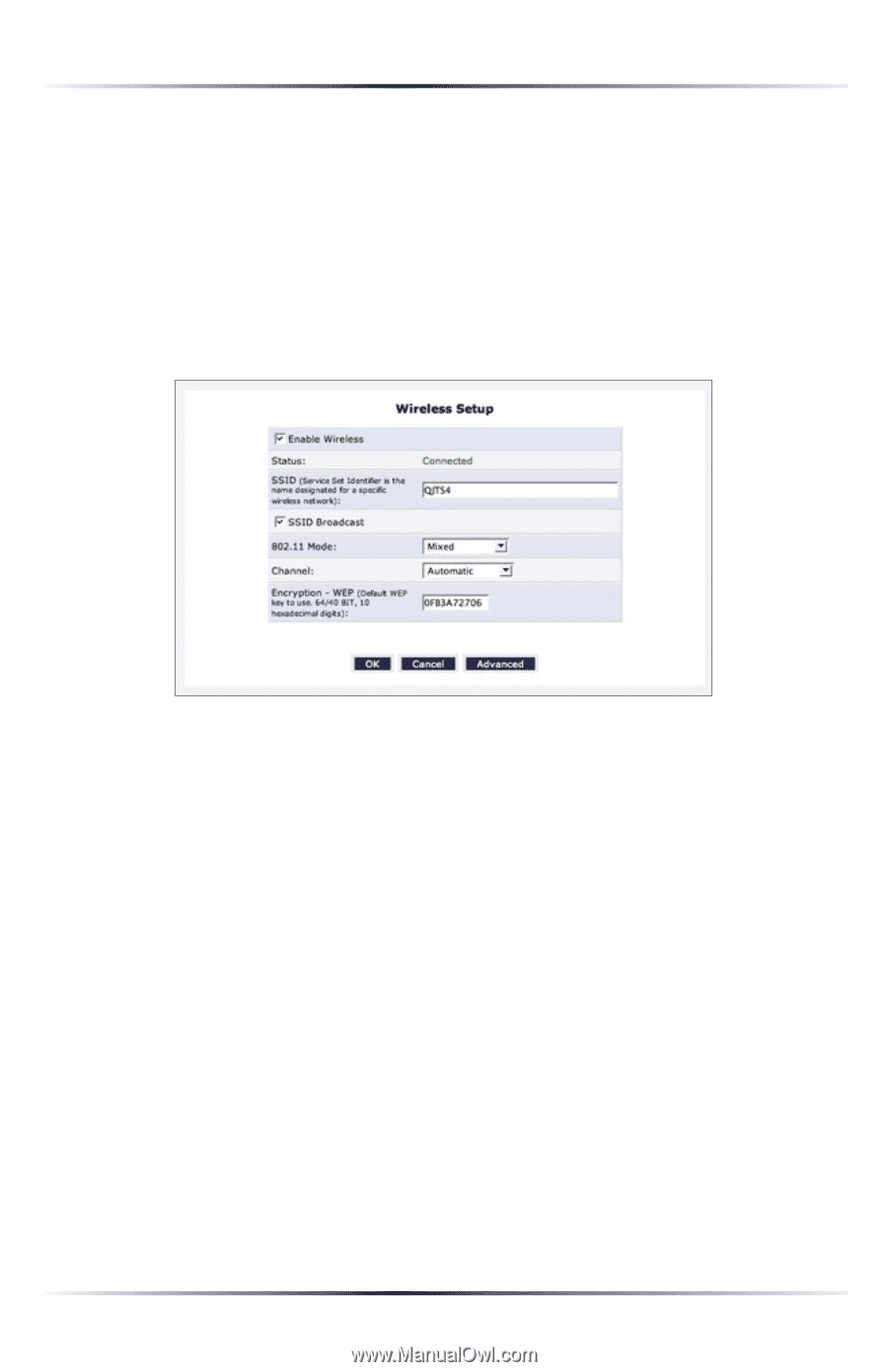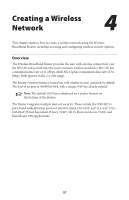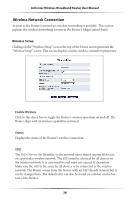Actiontec MI424WR User Guide - Page 31
Wireless Network Connection, Wireless Setup
 |
View all Actiontec MI424WR manuals
Add to My Manuals
Save this manual to your list of manuals |
Page 31 highlights
Actiontec Wireless Broadband Router User Manual Wireless Network Connection As soon as the Router is turned on, wireless networking is available. This section explains the wireless networking screens in the Router's MegaControl Panel. Wireless Setup Clicking on the "Wireless Setup" icon at the top of the Home screen generates the "Wireless Setup" screen. This screen displays various wireless connection properties. Enable Wireless Click in this check box to toggle the Router's wireless operation on and off. The Router ships with its wireless capabilities activated. Status Displays the status of the Router's wireless connection. SSID The SSID (Service Set Identifier) is the network name shared among all devices on a particular wireless network. The SSID must be identical for all devices on the wireless network. It is case-sensitive and must not exceed 32 characters. Make sure the SSID is the same for all devices to be connected to the wireless network. The Router comes from the factory with an SSID already entered, but it can be changed here. The default SSID can also be found on a sticker on the bottom of the Router. 28