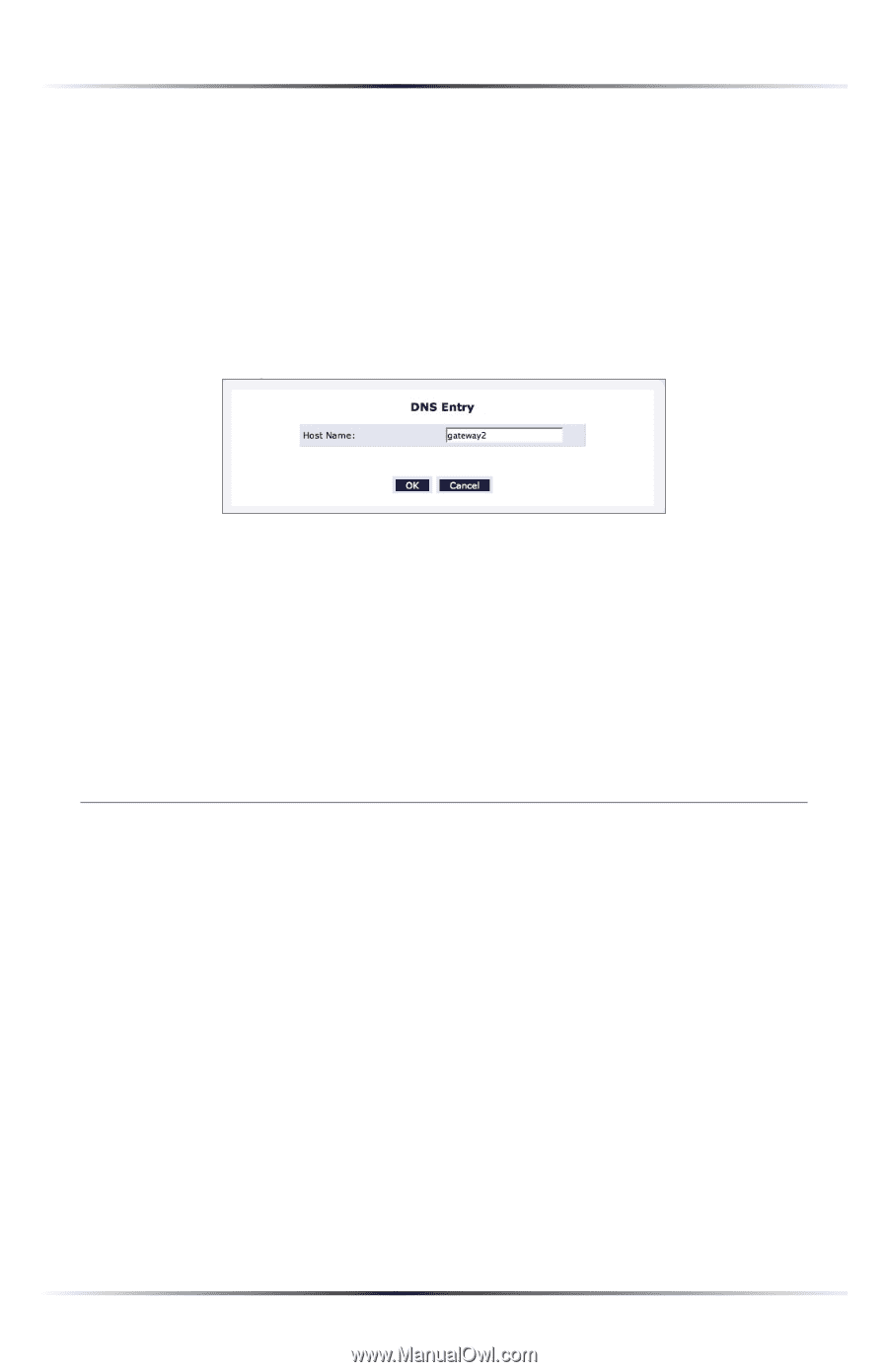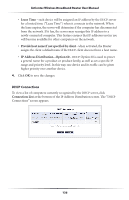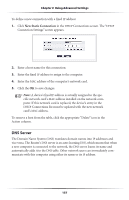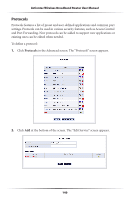Actiontec MI424WR User Guide - Page 142
Remote Administration, Table, its host name and/or
 |
View all Actiontec MI424WR manuals
Add to My Manuals
Save this manual to your list of manuals |
Page 142 highlights
Chapter 8 Using Advanced Settings 2. Enter the computer's host name in the "Host Name" text box. 3. Enter the computer's IP address in the "IP Address" text boxes. 4. Click OK to save the changes. To edit the host name or IP address of an entry: 1. Click the appropriate "Edit" icon in the Action column. The "DNS Entry" screen appears. 2. If the host was manually added to the DNS Table, its host name and/or IP address can be modified. Otherwise, only modify its host name. 3. Click OK to save the changes. To remove a host from the DNS table: Click the appropriate "Delete" icon in the Action column. The entry will be removed from the table. Remote Administration The Router's Remote Administration capabilities are covered in detail in the "Security" chapter of this manual. 139