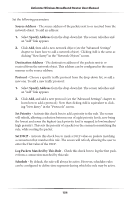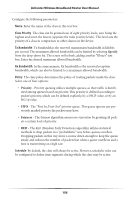Actiontec MI424WR User Guide - Page 161
Class Priority, Tx Bandwidth, Policy, Schedule, Specify, Priority, Fairness
 |
View all Actiontec MI424WR manuals
Add to My Manuals
Save this manual to your list of manuals |
Page 161 highlights
Actiontec Wireless Broadband Router User Manual Configure the following parameters: Name Enter the name of the class in this text box. Class Priority The class can be granted one of eight priority levels, zero being the highest and seven the lowest (opposite the rules priority levels). This level sets the priority of a class in comparison to other classes on the device. Tx Bandwidth Tx bandwidth is the reserved transmission bandwidth in kilobits per second. The maximum allowed bandwidth can be limited by selecting Specify from the drop-down list. The screen will refresh, adding another "Kbits/s" text box. Enter the desired maximum allowed bandwidth. Rx Bandwidth In the same manner, Rx bandwidth is the reserved reception bandwidth, which can also be limited to a maximum allowed bandwidth. Policy The class policy determines the policy of routing packets inside the class. Select one of four options: • Priority - Priority queuing utilizes multiple queues, so that traffic is distributed among queues based on priority. This priority is defined according to packet's priority, which can be defined explicitly, by a DSCP value, or by an 802.1p value. • FIFO - The "First In, First Out" priority queue. This queue ignores any previously marked priority the packets may have. • Fairness - The fairness algorithm ensures no starvation by granting all packets a certain level of priority. • RED - The RED (Random Early Detection) algorithm utilizes statistical methods to drop packets in a "probabilistic" way before queues overflow. Dropping packets in this way slows a source down enough to keep the queue steady and reduces the number of packets lost when a queue overflows and a host is transmitting at a high rate Schedule By default, the class will always be active. However, scheduler rules can be configured to define time segments during which the class may be active. 158