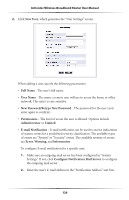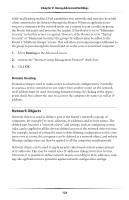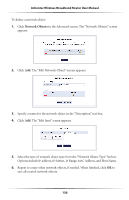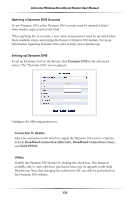Actiontec MI424WR User Guide - Page 133
The Edit Network Object screen appears.
 |
View all Actiontec MI424WR manuals
Add to My Manuals
Save this manual to your list of manuals |
Page 133 highlights
Actiontec Wireless Broadband Router User Manual To define a network object: 1. Click Network Objects in the Advanced screen. The "Network Objects" screen appears. 2. Click Add. The "Edit Network Object" screen appears. 3. Specify a name for the network object in the "Description" text box. 4. Click Add. The "Edit Item" screen appears. 5. Select the type of network object type from the "Network Object Type" list box. Options include IP address, IP Subnet, IP Range, MAC Address, and Host Name. 6. Repeat to create other network objects, if needed. When finished, click OK to save all created network objects. 130
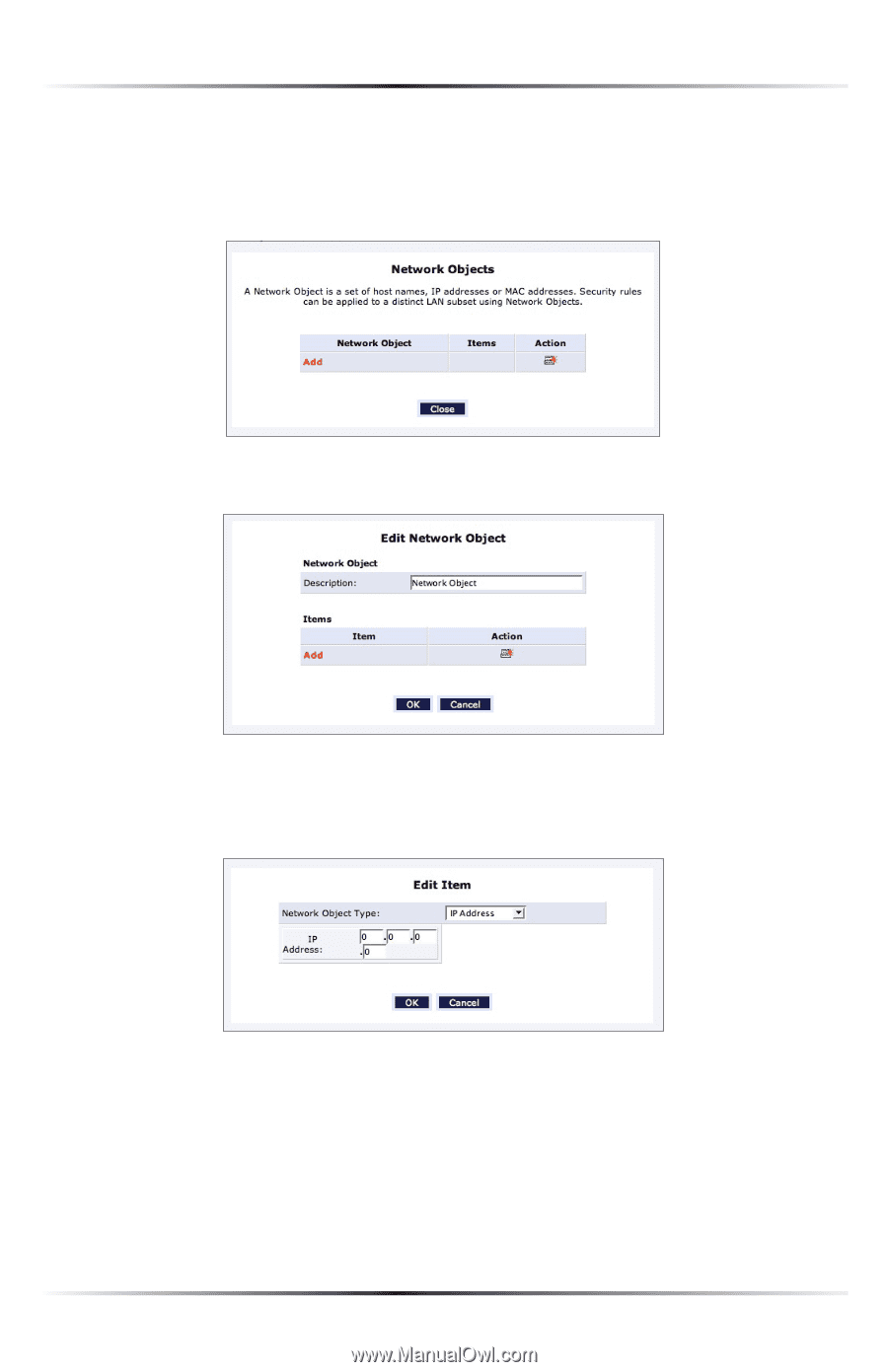
130
Actiontec Wireless Broadband Router User Manual
To define a network object:
1.
Click
Network Objects
in the Advanced screen. The “Network Objects” screen
appears.
2.
Click
Add
. The “Edit Network Object” screen appears.
3.
Specify a name for the network object in the “Description” text box.
4.
Click
Add
. The “Edit Item” screen appears.
5.
Select the type of network object type from the “Network Object Type” list box.
Options include
IP
address,
IP
Subnet,
IP
Range,
MAC
Address, and Host Name.
6.
Repeat to create other network objects, if needed. When finished, click
OK
to
save all created network objects.