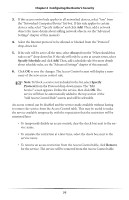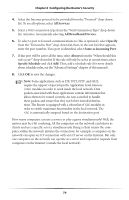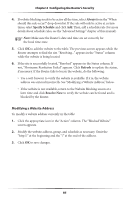Actiontec MI424WR User Guide - Page 85
Remote Administration, An Edit Service screen appears.
 |
View all Actiontec MI424WR manuals
Add to My Manuals
Save this manual to your list of manuals |
Page 85 highlights
Actiontec Wireless Broadband Router User Manual 3. Click Add. An "Edit Service" screen appears. 3. Specify the port triggering entries by clicking New Trigger Ports and New Opened Ports and entering the protocol and protocol number in the succeeding screens. For example, to set up port triggering for the scenario laid out on the previous page, the service ports would be set to UDP and 2222, while the opened ports would be set to UDP and 3333. Remote Administration The Router can be accessed and controlled not only from within the local network, but also from the Internet using remote adminstration. To access, select Remote Administration from the left side of any Security screen. The "Remote Administration" screen appears. 82
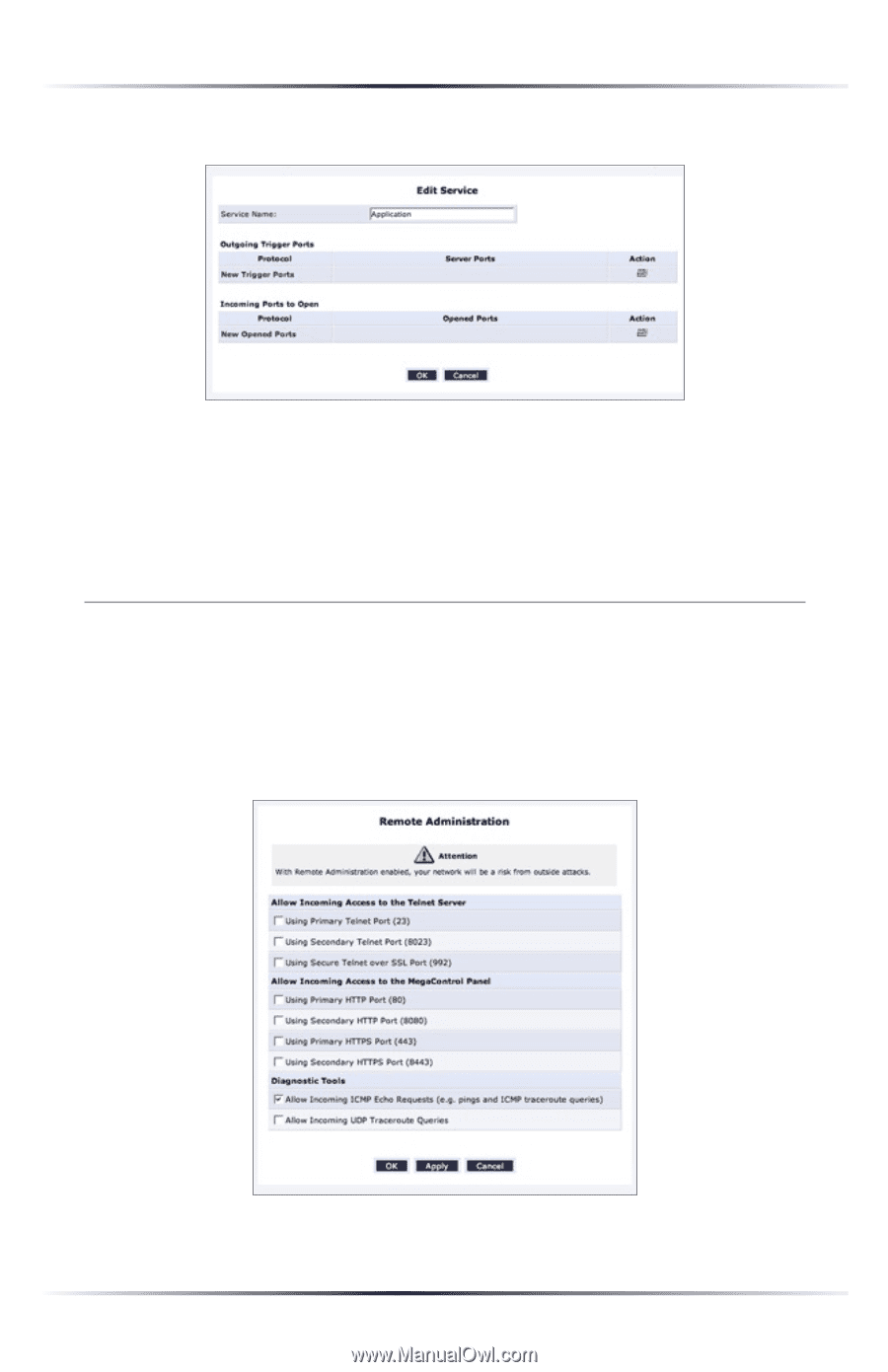
82
Action
tec Wireless Broadband Router User Manual
3.
Click
Add
. An “Edit Service” screen appears.
3.
Specify the port triggering entries by clicking
New Trigger Ports
and
New
Opened Ports
and entering the protocol and protocol number in the suc-
ceeding screens. For example, to set up port triggering for the scenario laid
out on the previous page, the service ports would be set to
UDP
and 2222,
while the opened ports would be set to
UDP
and 3333.
Remote Administration
The Router can be accessed and controlled not only from within the local network,
but also from the Internet using remote adminstration.
To access, select
Remote Administration
from the left side of any Security screen.
The “Remote Administration” screen appears.