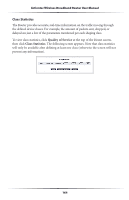Actiontec MI424WR User Guide - Page 167
Class Statistics, Quality of Service
 |
View all Actiontec MI424WR manuals
Add to My Manuals
Save this manual to your list of manuals |
Page 167 highlights
Actiontec Wireless Broadband Router User Manual Class Statistics The Router provides accurate, real-time information on the traffic moving through the defined device classes. For example, the amount of packets sent, dropped, or delayed are just a few of the parameters monitored per each shaping class. To view class statistics, click Quality of Service at the top of the Home screen, then click Class Statistics. The following screen appears. Note that class statistics will only be available after defining at least one class (otherwise the screen will not present any information). 164

164
Actiontec Wireless Broadband Router User Manual
Class Statistics
The Router provides accurate, real-time information on the traffic moving through
the defined device classes. For example, the amount of packets sent, dropped, or
delayed are just a few of the parameters monitored per each shaping class.
To view class statistics, click
Quality of Service
at the top of the Home screen,
then click
Class Statistics
. The following screen appears. Note that class statistics
will only be available after defining at least one class (otherwise the screen will not
present any information).