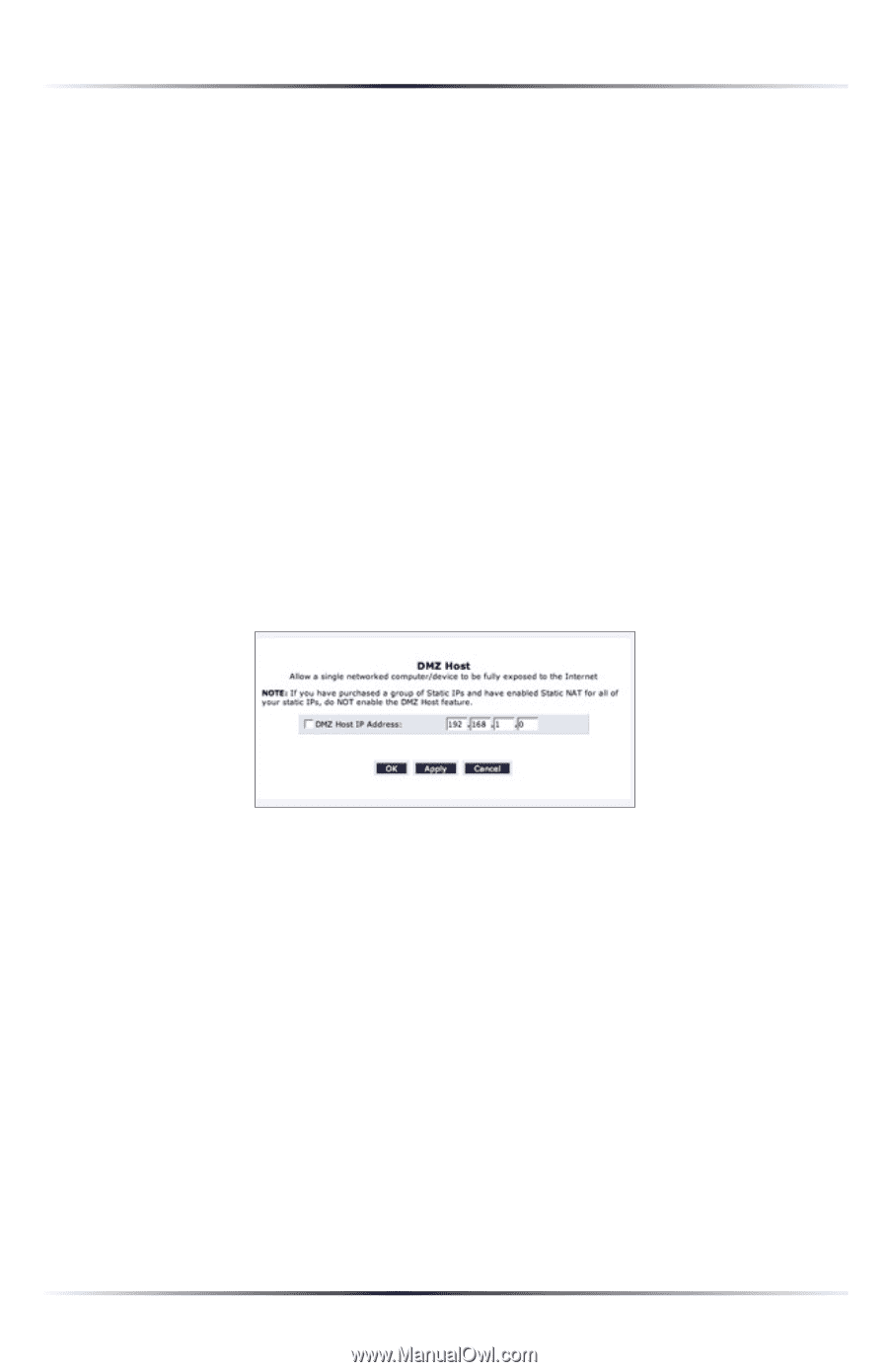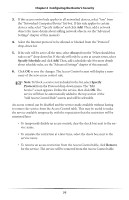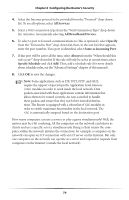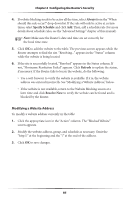Actiontec MI424WR User Guide - Page 83
DMZ (Demilitarized Zone) Host, Warning
 |
View all Actiontec MI424WR manuals
Add to My Manuals
Save this manual to your list of manuals |
Page 83 highlights
Actiontec Wireless Broadband Router User Manual DMZ (Demilitarized Zone) Host The DMZ host feature allows one device on the network to operate outside the firewall. Designate a DMZ host: • To use an Internet service, such as an online game or video-conferencing program, not present in the Port Forwarding list and for which no port range information is available. • To expose one computer to all services without restriction or security. M Warning: A DMZ host is not protected by the firewall and may be vulnerable to attack. Designating a DMZ host may also put other computers in the local network at risk. When designating a DMZ host, consider the security implications and protect it if necessary. To designate a local computer as a DMZ host: 1. Select DMZ Host from the left side of any Security screen. The "DMZ Host" screen appears. 2. Click in the "DMZ Host IP Address" check box, then enter the IP address of the computer to be designated as a DMZ host. Note that only one network computer can be a DMZ host at any time. 3. Click OK. Click in the "DMZ Host IP Address" check box again to disable the DMZ host. 80