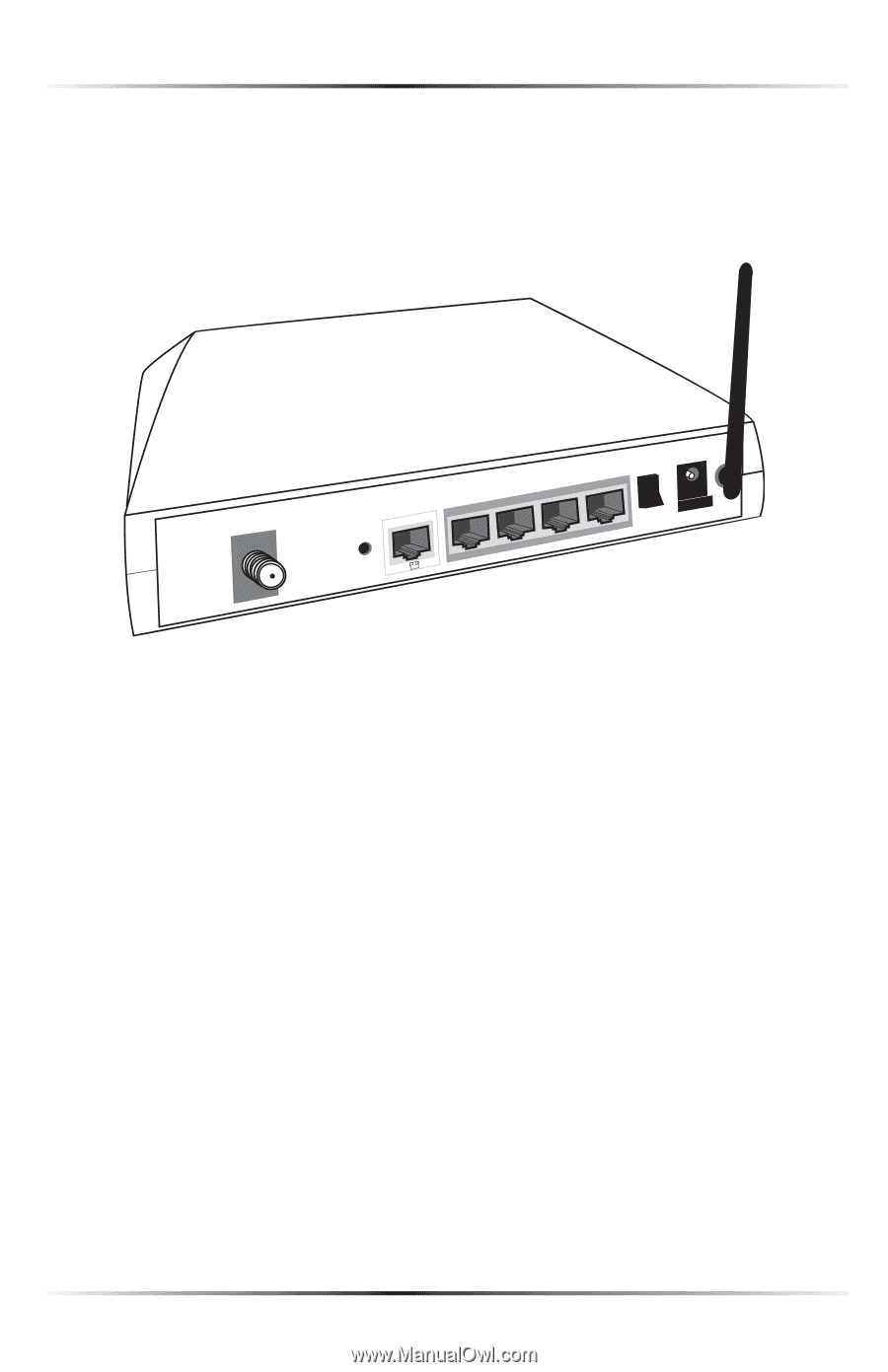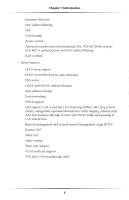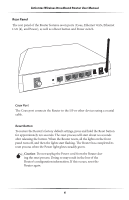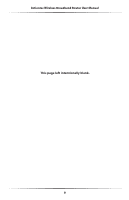Actiontec MI424WR User Guide - Page 9
Rear Panel, Coax Port, Reset Button
 |
View all Actiontec MI424WR manuals
Add to My Manuals
Save this manual to your list of manuals |
Page 9 highlights
Actiontec Wireless Broadband Router User Manual Rear Panel The rear panel of the Router features seven ports (Coax, Ethernet WAN, Ethernet LAN [4], and Power), as well as a Reset button and Power switch. Coax Reset 10 10 100 10 100 10 100 100 Reset 4 3 2 1 On/Off 5VDC 3A Coax Port The Coax port connects the Router to the ISP or other devices using a coaxial cable. Reset Button To restore the Router's factory default settings, press and hold the Reset button for approximately ten seconds. The reset process will start about ten seconds after releasing the button. When the Router resets, all the lights on the front panel turn off, and then the lights start flashing. The Router has completed its reset process when the Power light glows steadily green. MCaution: Do not unplug the Power cord from the Router during the reset process. Doing so may result in the loss of the Router's configuration information. If this occurs, reset the Router again. 6