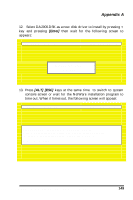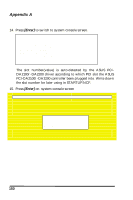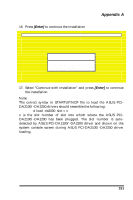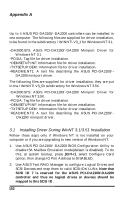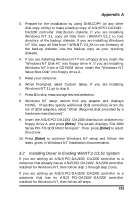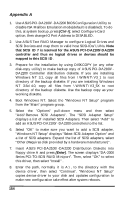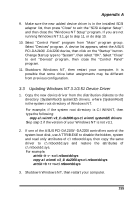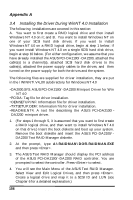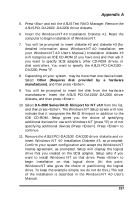Asus PCI-DA2100 User Manual - Page 154
Ctrl-I], Enter]
 |
View all Asus PCI-DA2100 manuals
Add to My Manuals
Save this manual to your list of manuals |
Page 154 highlights
Appendix A 1. Use ASUS PCI-DA2100/-DA2200 BIOS Configuration Utility to disable ISA Mailbox Emulation mode(default is disabled). To do this, at system bootup, press [Ctrl-I], select Configure Card option, then change IO Port Address to DISABLED. 2. Use ASUS Text RAID Manager to configure Logical Drives and SCSI Devices and map them to valid host SCSI-IDs/LUNs. Note that SCSI ID 7 is reserved for the ASUS PCI-DA2100/-DA2200 controller and thus no logical drives or devices should be mapped to this SCSI ID. 3. Prepare for the installation by using DISKCOPY (or any other disk-copy utility) to make backup copy of ASUS PCI-DA2100/DA2200 Controller distribution diskette. If you are installing Windows NT 3.1, copy all files from \WINNT\V3_1 to root directory of the backup diskette. If you are installing Windows NT 3.5x/4.0, copy all files from \WINNT\V3_5X to root directory of the backup diskette. Use the backup copy as your working diskette. 4. Boot Windows NT. Select the "Windows NT Setup" program from the "Main" program group. 5. Select the "Options" pull-down menu and then select "Add/Remove SCSI Adapters". The "SCSI Adapter Setup" displays a list of installed SCSI Adapters. Then select "Add" to add an ASUS PCI-DA2100/-DA2200 controllers to the list. 6. Select "OK" to make sure you want to add a SCSI adapter, "Windows NT Setup" displays "Select SCSI Adapter Option" and a list of SCSI adapters. Expand the list of SCSI adapters, select "Other (Requires disk provided by a hardware manufacturer)" . 7. Insert ASUS PCI-DA2100/-DA2200 Distribution Diskette into floppy drive A and press [Enter]. The screen displays "DA-2000 Series PCI-TO-SCSI RAID Miniport". Then, select "OK" to select this driver, then select "Install" . 8. Enter the path, normally it is A:\, to the directory with the device driver, then select "Continue". "Windows NT Setup" copies device driver to your disk and updates configuration to make new configuration take effect after system reboots. 154 ASUS PCI-DA2100/PCI-DA2200 User's Manual