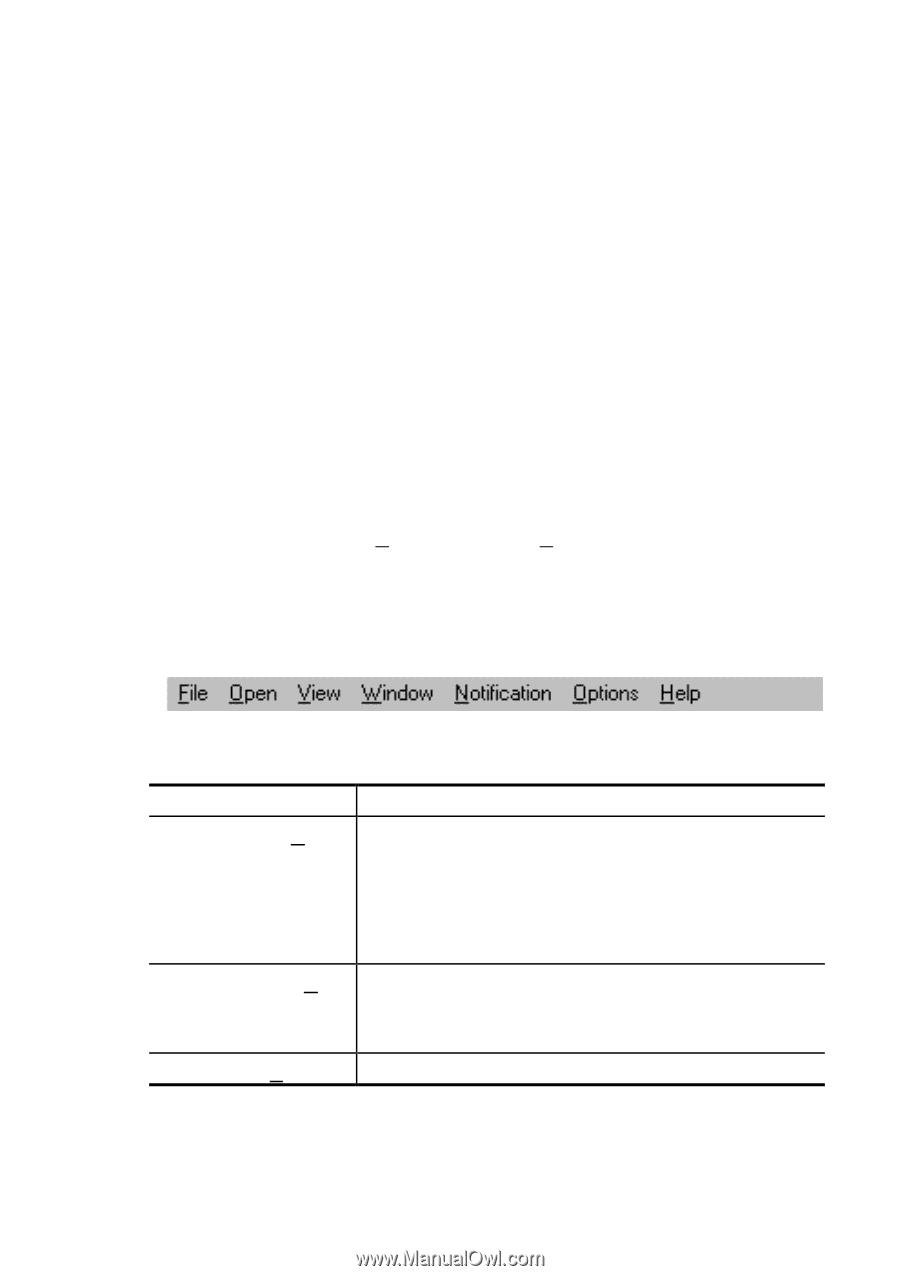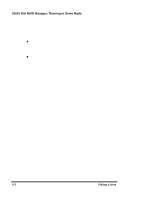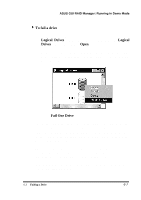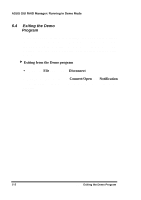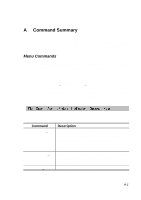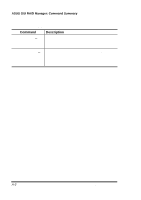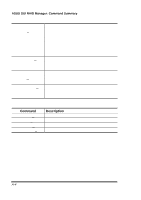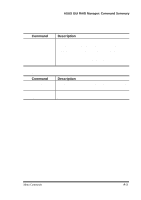Asus PCI-DA2100 User Manual - Page 386
Menu Commands
 |
View all Asus PCI-DA2100 manuals
Add to My Manuals
Save this manual to your list of manuals |
Page 386 highlights
A Command Summary This appendix describes the available commands in the GUI RAID Manager disk array management program. These commands are presented either in menus or command buttons. Menu Commands This section lists and explains in tabular form the commands available from the menus in the menu bar. Keyboard strokes for commands that can also be executed from the keyboard are indicated in the tables inside angle brackets. For example: Connect means that you can connect to a disk array system by selecting Connect from the File menu or by pressing the C key on your keyboard. File Menu Commands Command Connect Disconnect Exit Description Connects the GUI RAID Manager station to a particular disk array system for management. This command has the same function as the Connect/Open command button found on the toolbar. Disconnects from the current disk array system, terminating the current management session with the device. Exits the GUI RAID Manager. A-1