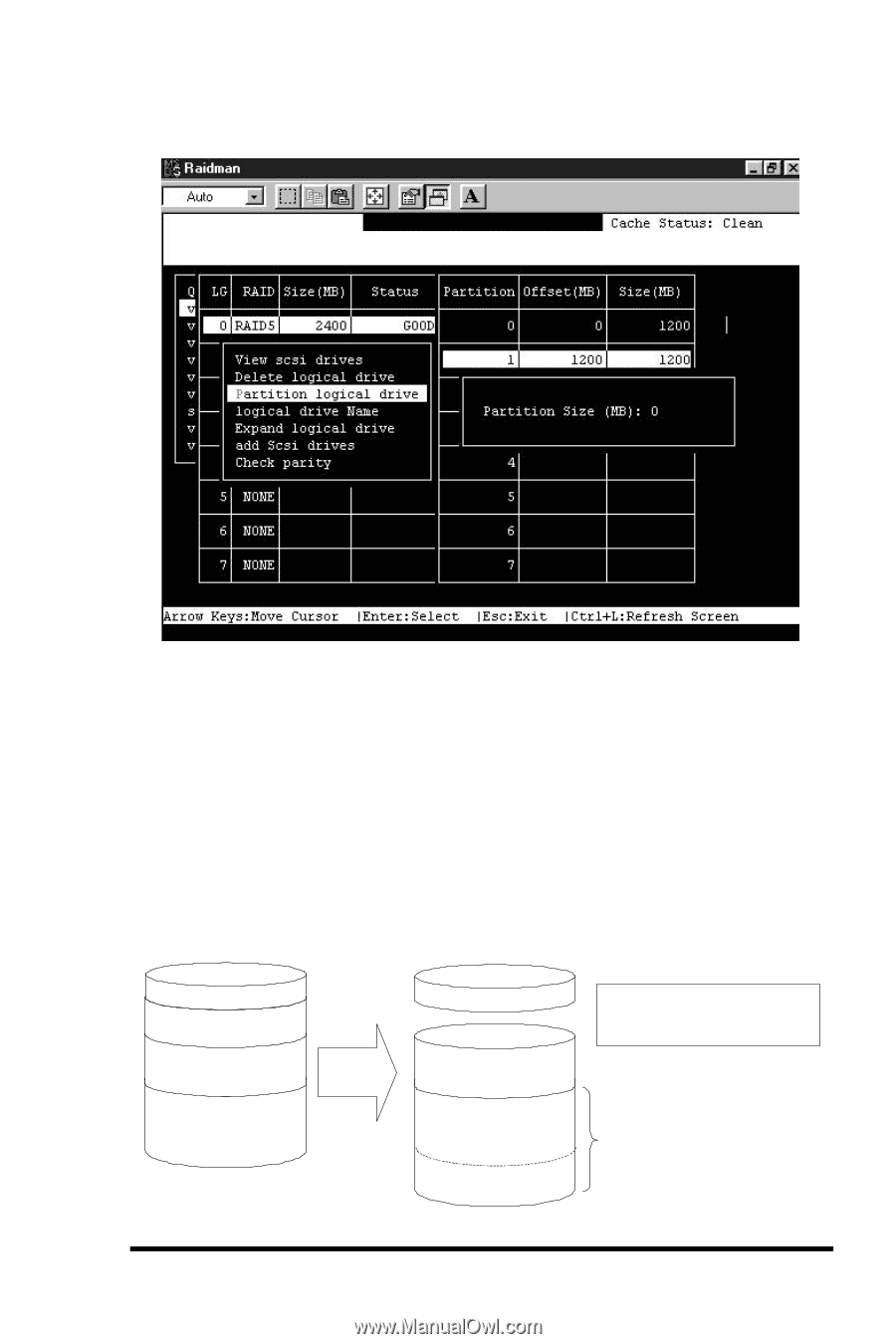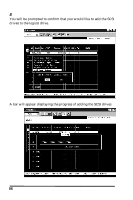Asus PCI-DA2100 User Manual - Page 81
Deleting a Partition of a Logical Drive
 |
View all Asus PCI-DA2100 manuals
Add to My Manuals
Save this manual to your list of manuals |
Page 81 highlights
8 8.2.5 Deleting a Partition of a Logical Drive Choose the logical drive of the partition you wish to delete, then press [Enter]. Choose "Partition logical drive". The current partition table of the logical drive will be displayed in tabulated form. Move the cursor bar to the partition you wish to delete, then press [Enter]. Enter "0" on the partition size to delete this partition. The capacity of the deleted partition will be added into the last partition. Logical Drive 1000MB Logical Drive 1000MB Partition 0 - 100MB Partition 1 - 200MB Partition 2 - 300MB Delete Partition 1 Partition 0 - 100MB Partition 1 - 300MB • The capacity of the deleted partitions will be added to the last partition. Partition 3 - 400MB = Partition 2 - 600MB 400 + 200 ASUS PCI-DA2100/PCI-DA2200 User's Manual 81