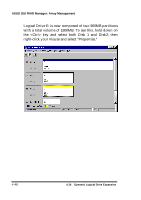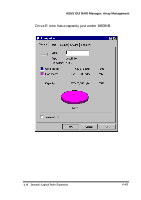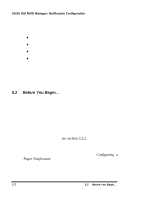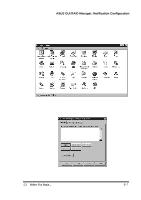Asus PCI-DA2100 User Manual - Page 345
Pre-configuring for a r, Notification in, Windows NT 4.0
 |
View all Asus PCI-DA2100 manuals
Add to My Manuals
Save this manual to your list of manuals |
Page 345 highlights
ASUS GUI RAID Manager: Notification Configuration The GUI RAID Manager provides four methods of sending notifications: ♦ Pager ♦ Fax ♦ E-mail ♦ Broadcast You can use any of the notification methods mentioned above; be reminded though that before you can use a particular method, you should have the proper hardware (like a modem for the pager notification) and software (like Windows NT for the broadcast message notification) installed in your system. 5.2 Before You Begin... Before the GUI's event notification can be used, some adjustments may need to be made to the Windows NT configuration. 5.2.1 Pre-configuring for a Pager Notification in Windows NT 4.0 There are no special steps required for using pager notification; however, the modem must be properly installed. (The same is true for Fax Notification; see section 5.2.2.) Please follow all of the instructions in the modem's user guide for correctly installing it for use with Windows NT 4.0. Please see section 5.5 for complete details on Configuring a Pager Notification. 5-2 5.2 Before You Begin...