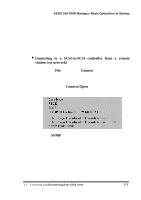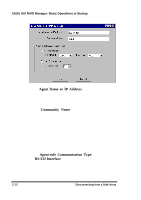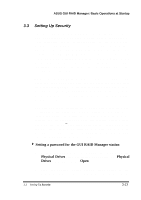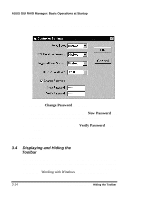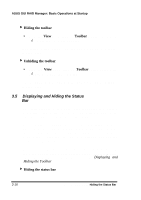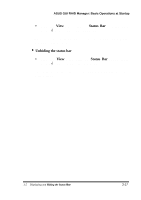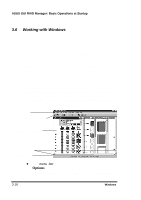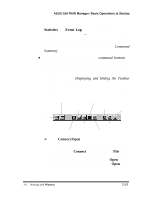Asus PCI-DA2100 User Manual - Page 269
Displaying and Hiding the, Toolbar
 |
View all Asus PCI-DA2100 manuals
Add to My Manuals
Save this manual to your list of manuals |
Page 269 highlights
ASUS GUI RAID Manager: Basic Operations at Startup controller or card layout for a PCI-to-SCSI controller). The Controller Settings dialog box appears: 3. Check the Change Password check box. 4. Type in the password you want in the New Password text box taking note that the password is case-sensitive. 5. Type in again the password in the Verify Password text box to confirm. 6. Click OK. 3.4 Displaying and Hiding the Toolbar The GUI RAID Manager provides a toolbar located just beneath the menu bar for displaying the available command buttons. These buttons serve various purposes, which are described in detail in the Working with Windows section of this chapter. 3-14 3.4 Displaying and Hiding the Toolbar
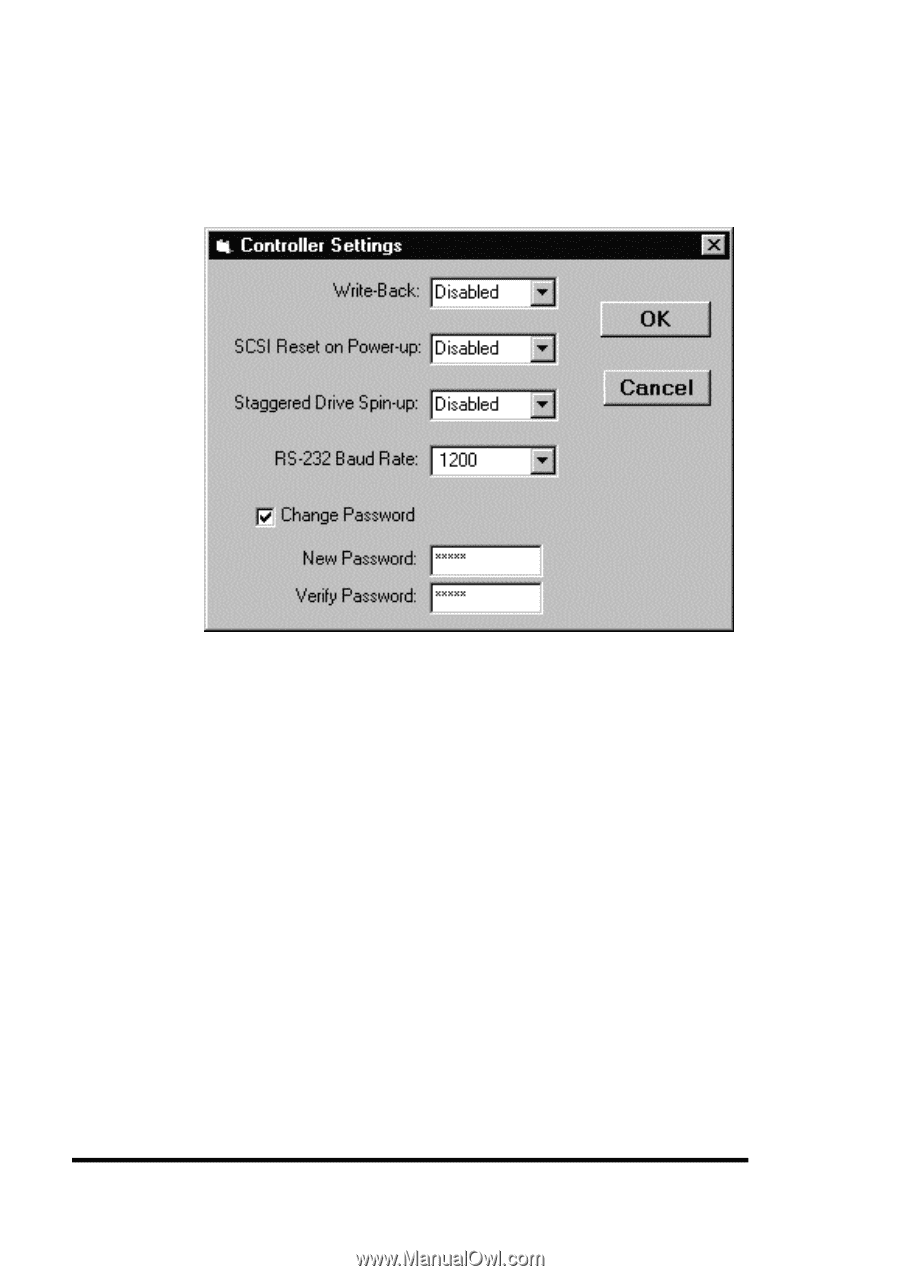
ASUS GUI RAID Manager: Basic Operations at Startup
3-14
3.4
Displaying and
Hiding the Toolbar
controller or card layout for a PCI-to-SCSI controller).
The
Controller Settings dialog box appears:
3.
Check the
Change Password
check box.
4.
Type in the password you want in the
New Password
text
box taking note that the password is case-sensitive.
5.
Type in again the password in the
Verify Password
text box
to confirm.
6.
Click OK.
3.4
Displaying and Hiding the
Toolbar
The GUI RAID Manager provides a toolbar located just beneath
the menu bar for displaying the available command buttons.
These buttons serve various purposes, which are described in
detail in the
Working with Windows
section of this chapter.