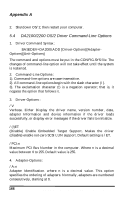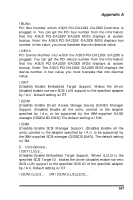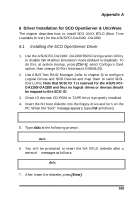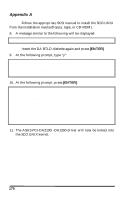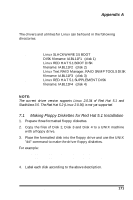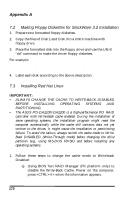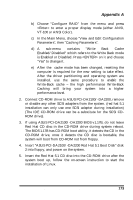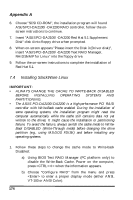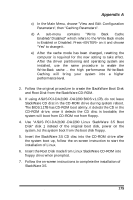Asus PCI-DA2100 User Manual - Page 171
Drivers and Utilities for Linux
 |
View all Asus PCI-DA2100 manuals
Add to My Manuals
Save this manual to your list of manuals |
Page 171 highlights
Appendix A 7 Drivers and Utilities for Linux The drivers and utilities for Linux can be found in the following directories: \2101\Linux \Disk 1 - Linux SLACKWARE 3.5 BOOT DISK filename: IABL11F1 (disk 1) \Disk 2 - Linux RED HAT 5.1 BOOT DISK filename: IABL11F2 (disk 2) \Disk 3 - Linux Text RAID Manager, RAID SNMP TOOLS DISK filename: IABL11F3 (disk 3) \Disk 4 - Linux RED HAT 5.1 SUPPLEMENT DISK filename: IABL11F4 (disk 4) NOTE: The current driver version supports Linux 2.0.34 of Red Hat 5.1 and SlackWare 3.5. The Red Hat 5.2 (Linux 2.0.36) is not yet supported. 7.1 Making Floppy Diskettes for Red Hat 5.1 Installation 1. Prepare three formatted floppy diskettes. 2. Copy the files of Disk 2, Disk 3 and Disk 4 to a UNIX machine with a floppy drive. 3. Place the formatted disk into the floppy drive and use the UNIX "dd" command to make the driver floppy diskettes. For example: # dd if=iabl11f2 of=/dev/fd0 bs=1440k # dd if=iabl11f3 of=/dev/fd0 bs=1440k # dd if=iabl11f4 of=/dev/fd0 bs=1440k 4. Label each disk according to the above description. ASUS PCI-DA2100/PCI-DA2200 User's Manual 171