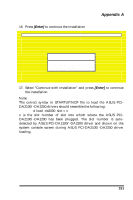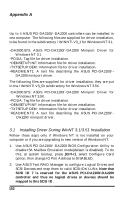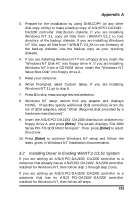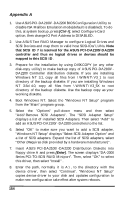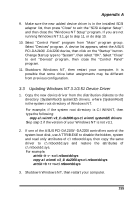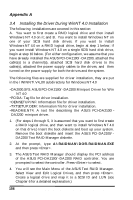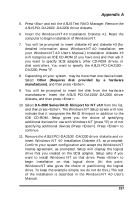Asus PCI-DA2100 User Manual - Page 156
Installing the Driver During WinNT 4.0 Installation
 |
View all Asus PCI-DA2100 manuals
Add to My Manuals
Save this manual to your list of manuals |
Page 156 highlights
Appendix A 3.4 Installing the Driver During WinNT 4.0 Installation The following installations are covered in this section: A. You want to first create a RAID logical drive and then install Windows NT 4.0 on it; and B. You want to install Windows NT on one of your SCSI hard disk drives. If you want to install Windows NT 4.0 on a RAID logical drive, begin at step 1 below; if you want install Windows NT 4.0 on a single SCSI hard disk drive, begin at step 10 below. (For either configuration, we assume that you have already installed the ASUS PCI-DA2100/-DA2200, attached the cable(s) to a channel(s), attached SCSI hard disk drives to the cable(s), attached the power supply cables to the drives, and then turned on the power supply for both the drives and the system. The following files are supplied for driver installation, they are put in the \WINNT\V4_0X subdirectory for Windows NT 4.0 -DA2000.SYS: ASUS PCI-DA2100/-DA2200 Miniport Driver for Win -PCINDTA:4T.0ag file for driver installation. ---OTRXEETAMSDSEMETTUEU.PNP.O.TINE4:MF:A:IInnftfoeoxrrmtmaaftitilioeonndffieillseecfrfoiobrridndrgriivvetehrreiinnsAsttaSalUlllaaSttiiooPnnC.. I-DA2100/- DA2200 miniport driver. 1. (For steps 1 through 5, it is assumed that you want to first create a RAID logical drive, and then want to install Windows NT 4.0 on that drive.) Insert the boot diskette and boot up your system. Remove the boot diskette and insert the ASUS PCI-DA2100/DA2200 Text RAID Manager diskette. 2. At the prompt, type A:\RAIDMAN\DOS\RAIDMAN.EXE and then press . 3. The ASUS Text RAID Manager should display the PCI address of the ASUS PCI-DA2100/-DA2200 RAID controller. You are prompted to select the controller. Press to select. 4. You will see the Main Menu of the ASUS Text RAID Manager. Select View and Edit Logical Drives, and then press . Create a logical drive and map it to a SCSI ID and LUN (see Chapter 6 for a detailed explanation.) 156 ASUS PCI-DA2100/PCI-DA2200 User's Manual