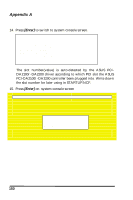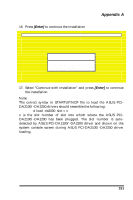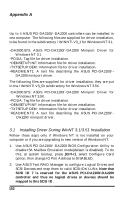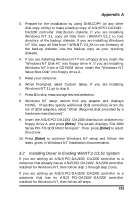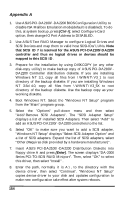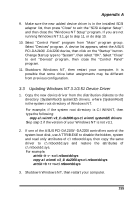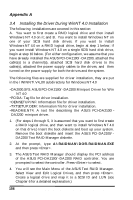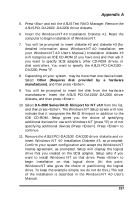Asus PCI-DA2100 User Manual - Page 155
Updating Windows NT 3.1/3.51 Device Driver
 |
View all Asus PCI-DA2100 manuals
Add to My Manuals
Save this manual to your list of manuals |
Page 155 highlights
Appendix A 9. Make sure the new added device driver is in the installed SCSI adapter list, then press "Close" to exit the "SCSI Adapter Setup". and then close the "Windows NT Setup" program. If you are not running Windows NT 3.1, go to step 11, or do step 10. 10. Select "Control Panel" program from "Main" program group. Select "Devices" program. A device list appears, select the ASUS PCI-DA2100/-DA2200 device, then click on the "Startup" button. Change Startup type to "System", then select "OK". Select "Close" to exit "Devices" program, then close the "Control Panel" program. 11. Shutdown Windows NT, then restart your computer. It is possible that some drive letter assignments may be different from previous configuration. 3.3 Updating Windows NT 3.1/3.51 Device Driver 1. Copy the new device driver from the distribution diskette to the directory [SystemRoot]\system32\drivers, where [SystemRoot] is the system root directory of Windows NT. For example, if the system root directory is C:\WINNT, then type the following: copy a:\winnt\v3_1\da2000.sys c:\winnt\system32\drivers Skip step 2 if the version of your Windows NT is not v3.1. 2. If one of the ASUS PCI-DA2100/-DA2200 controllers control the system boot disk, use ATTRIB.EXE to disable the hidden, system and read only attributes of c:\ntbootdd.sys, then copy the same driver to c:\ntbootdd.sys and restore the attributes of c:\ntbootdd.sys. For example, attrib -h -r -s c:\ntbootdd.sys copy a:\winnt\v3_1\da2000.sys c:\ntbootdd.sys attrib +h +r +s c:\ntbootdd.sys 3. Shutdown Windows NT, then restart your computer. ASUS PCI-DA2100/PCI-DA2200 User's Manual 155