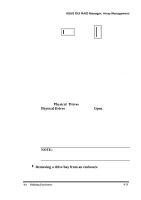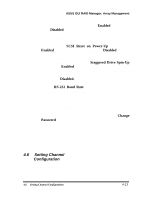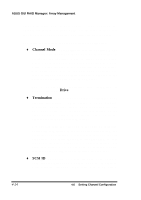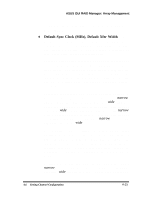Asus PCI-DA2100 User Manual - Page 303
Setting Controller, Configuration
 |
View all Asus PCI-DA2100 manuals
Add to My Manuals
Save this manual to your list of manuals |
Page 303 highlights
ASUS GUI RAID Manager: Array Management 4.5 Setting Controller Configuration The GUI RAID Manager enables you to modify the configuration of the disk array controller from your manager console. You can enable or disable the write-back cache of the system, set whether or not the controller will reset the SCSI bus during power-on, stagger the drives' motor spin-up sequence, set the baud rate of the controller's RS-232 port, and modify the station password. The following describes the user-configurable parameters: ♦ Write-Back. This parameter allows you to enable or disable the write-back cache of the system. The writeback cache allows write data to be stored in the cache memory prior to writing to the disk, thereby pipelining the I/O write process. ♦ SCSI Reset on Power-up. This parameter determines whether or not the controller will assert SCSI bus reset during power-on initialization. ♦ Staggered Drive Spin-Up. This parameter determines whether or not the controller will sequence the drives to start spinning in succession at five-second intervals. Enabling staggered drive spin-up can help prevent overloading the power supply when many drives spin up at the same time. ♦ RS-232 Baud Rate. This parameter sets the baud rate of the RS-232 port on the controller. When connecting a host computer, terminal, or other device (such as a modem) onto this port, ensure that their baud rates are set accordingly; otherwise, there will be communication problems. 4.5 Setting Controller Configuration 4-11