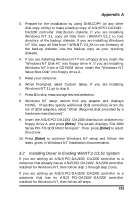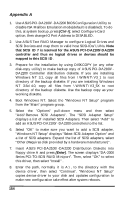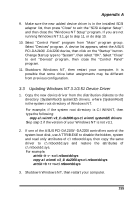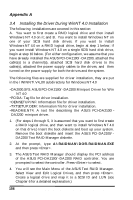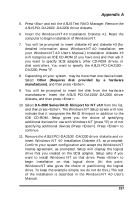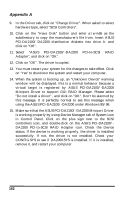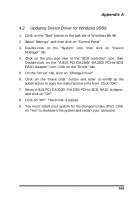Asus PCI-DA2100 User Manual - Page 158
Installing Driver while Installing WinNT4DEC Alpha
 |
View all Asus PCI-DA2100 manuals
Add to My Manuals
Save this manual to your list of manuals |
Page 158 highlights
Appendix A 3.5 Installing Driver while Installing WinNT4(DEC Alpha) The Windows NT 4.0 for DEC Alpha installation is almost identical to the installation for Windows NT 4.0 for x86. There are two differences. First, the ASUS PCI-DA2100/-DA2200 cannot be used as the boot device in Windows NT for DEC Alpha; and second, in step 10 (see Installing the Driver During Windows NT 4.0 Installation), you should choose the device driver called DA-2000 Series RAID Miniport for Alpha NT v4.0. See Section 3.4, steps 6 through 11, for instructions on installing Windows NT 4.0 for DEC Alpha. The following files are supplied for driver installation, they are put in the \ALPHANT\V4_0 subdirectory for Windows NT 4.0 -DA2000.SYS: ASUS PCI-DA2100/-DA2200 Miniport Driver for -PCIWDAin:dToawgsfiNleTfo4r.0driver installation. ---OTRXEETAMSDSEMETTUEU.PAP.ON.INETM:F::AIInnfftooerrxmmt aafttiiilooenndffieillesecffrooirbriddnrgriivvetehrreiinnsAsttaSalUlllaaSttiiooPnnC.. I-DA2100/- DA2200 miniport driver. 158 ASUS PCI-DA2100/PCI-DA2200 User's Manual