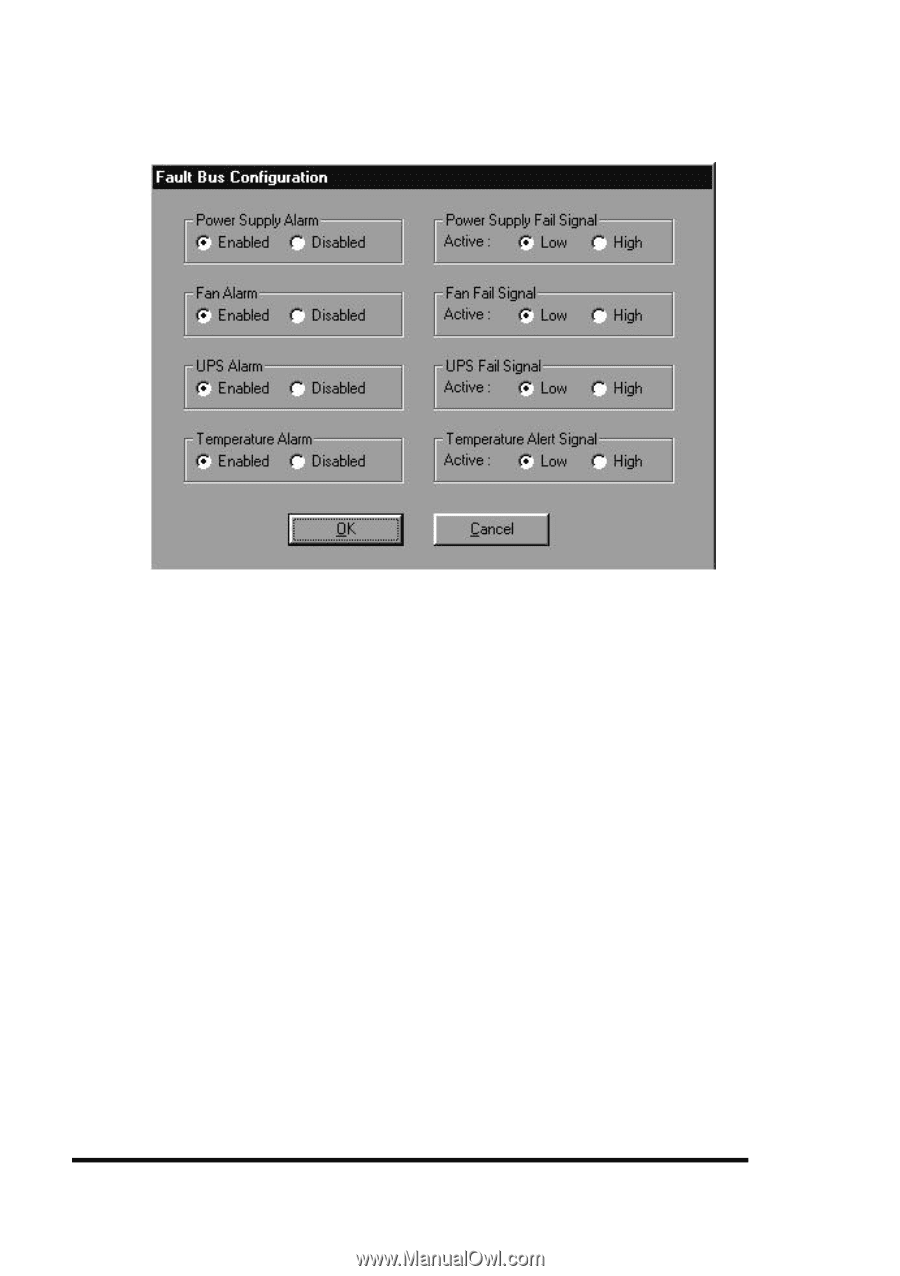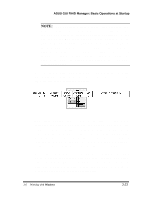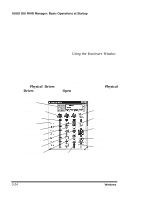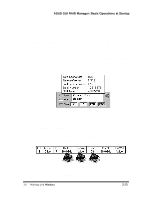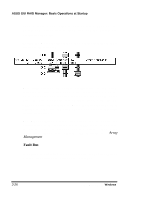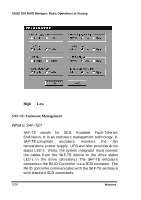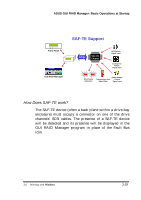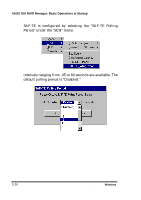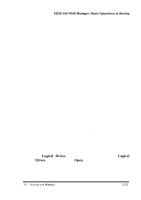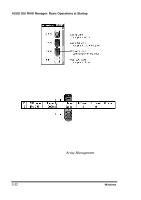Asus PCI-DA2100 User Manual - Page 283
What is SAF-TE?
 |
View all Asus PCI-DA2100 manuals
Add to My Manuals
Save this manual to your list of manuals |
Page 283 highlights
ASUS GUI RAID Manager: Basic Operations at Startup The user is given the choice of enabling or disabling failure signals. In addition, each signal must be configured as either High or Low (refer to your 3rd-party circuit's manual for the proper settings.) SAF-TE Enclosure Management What is SAF-TE? SAF-TE stands for SCSI Accessed Fault-Tolerant Enclosures. It is an enclosure management technology. A SAF-TE-compliant enclosure monitors the fan temperature, power supply, UPS and also provides drive status LED's. (Note: the system integrator must connect the cables from the SAF-TE device to the drive status LED's in the drive cannisters.) The SAF-TE enlcosure connects to the RAID Controller via a SCSI connector. The RAID controller communicates with the SAF-TE enclosure with standard SCSI commands. 3-28 3.6 Working with Windows