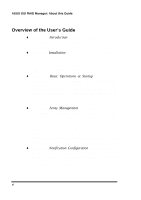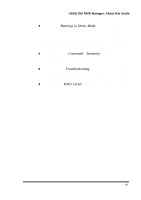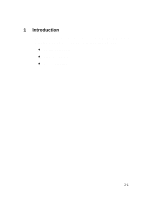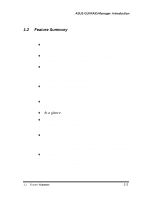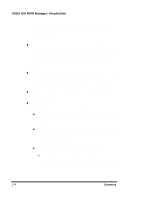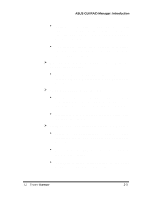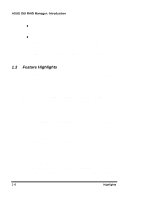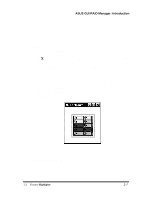Asus PCI-DA2100 User Manual - Page 218
Feature Summary
 |
View all Asus PCI-DA2100 manuals
Add to My Manuals
Save this manual to your list of manuals |
Page 218 highlights
ASUS GUI RAID Manager: Introduction 1.2 Feature Summary The list below summarizes the GUI RAID Manager features. ♦ User-friendly graphical interface running under the Windows NT or Windows 95/98 environment ♦ Supports the entire new line of ASUS' SCSI-to-SCSI and PCI-to-SCSI RAID controllers ♦ Communicates with the controllers via the RS-232 cable, over a LAN, telephone line, Internet, over the PCI bus (PCI-to-SCSI controllers only), or over the SCSI bus (SCSI-to-SCSI controllers only) ♦ Supports multiple instances of RAID managers over the network, allowing multiple management sessions with a disk array system ♦ Illustrates graphically and clearly the relationship between various disk array elements ♦ At a glance monitoring of the entire disk array status ♦ Supports remote management over the network of host/agent running Windows NT or Windows 95/98 via the Simple Network Management Protocol (SNMP) ♦ Supports remote management over the telephone line via a pair of modems; one directly connected to the RS-232 interface of the controller, the other connected to the serial port of the remote station running the GUI RAID Manager ♦ Provides standard disk array functions, including examining and modifying controller configuration; viewing and monitoring configuration and status of physical drives; scanning in new physical drives; creating, deleting, and monitoring configuration and status of 1.2 Feature Summary 1-3