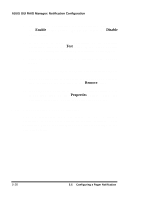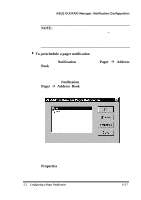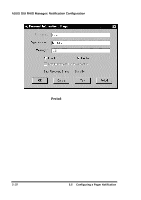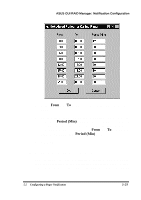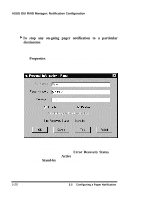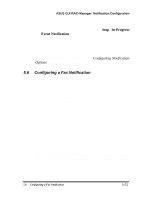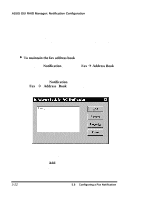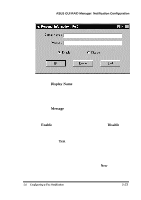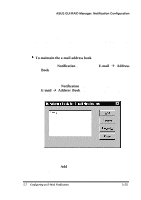Asus PCI-DA2100 User Manual - Page 364
Configuring a Fax Notification
 |
View all Asus PCI-DA2100 manuals
Add to My Manuals
Save this manual to your list of manuals |
Page 364 highlights
ASUS GUI RAID Manager: Notification Configuration 2. If there is on-going pager notification and you want to stop subsequent retransmissions, check the Stop In-Progress Event Notification check box. 3. Click OK. You can also stop on-going pager notification for all destination pagers through the RAID Manager Options dialog box. For information about this feature, see the Configuring Notification Options section of this chapter. 5.6 Configuring a Fax Notification The GUI RAID Manager sends fax messages to specific destinations using the fax service that is installed to the MAPI of Windows NT. If your manager station does not have this service, install it first before using the fax notification function of the system. You will also need to connect a fax/modem to your computer. Installing a fax/modem can be a tricky process, so consult your operating system manuals for instructions on how to install your fax/modem software. Since the GUI RAID Manager depends largely on the fax service installed to the MAPI of Windows NT for the delivery of fax messages, most fax notification parameters are configured through this software package. The GUI RAID Manager only allows you to select which users will receive the notification messages, and specify the notification message for each recipient. For information on how to configure users for fax reception and other pertinent information about the fax service, refer to the fax service's documentation. Ensure that the fax service is properly configured in your computer before using the fax notification function of the GUI RAID Manager. 5.6 Configuring a Fax Notification 5-21