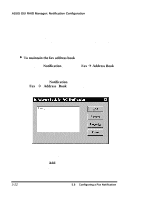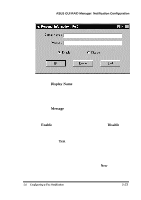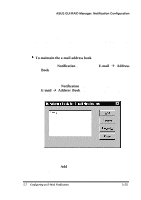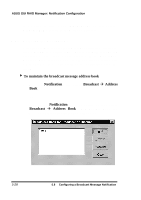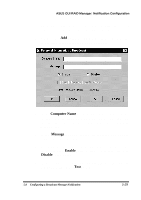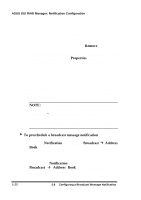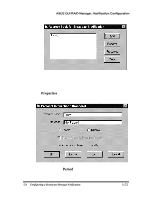Asus PCI-DA2100 User Manual - Page 370
Configuring a Broadcast Message, Notification
 |
View all Asus PCI-DA2100 manuals
Add to My Manuals
Save this manual to your list of manuals |
Page 370 highlights
ASUS GUI RAID Manager: Notification Configuration on how to proceed from here, refer to your Windows manual. 9. Repeat the same procedure to add the other entries you want. 10. If you want to delete an entry from the address book, select it from the list box and then click on the Remove button. 11. If you want to modify the settings of a particular entry, select it and then click on the Properties button. From the displayed dialog box, modify the parameters you want. 12. To put the E-mail notification function into effect, start Microsoft Internet Mail (or your third-party, MAPIcompliant e-mail service). 5.8 Configuring a Broadcast Message Notification The GUI RAID Manager provides a way to notify selected users on the network by sending broadcast messages to their respective stations. This notification method only works on Windows NT stations with the Windows NT Messenger service installed. If your system does not have these programs, you will not be able to use this method. In addition to these programs, your station also needs a network interface card to connect to an existing network. Be sure that the adapter is properly installed and configured, and the correct driver is used. For information on how to configure users for broadcast message reception in Windows NT and other pertinent information about this software, refer to the Windows NT manual. Windows 95/98 systems cannot receive broadcast messages unless the program WINPOPUP.EXE is running. If the intended recipient for a broadcast message is a Winodws 95/98 system, it 5.8 Configuring a Broadcast Message Notification 5-27