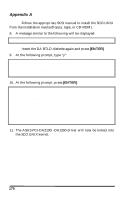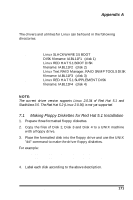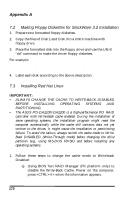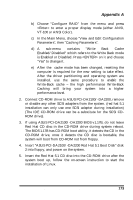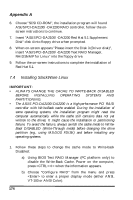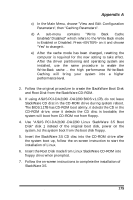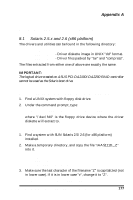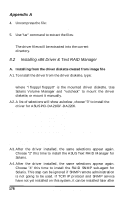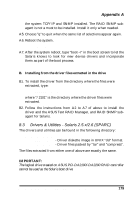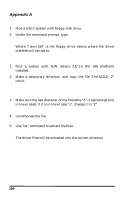Asus PCI-DA2100 User Manual - Page 175
Asus PCI-DA2100 Manual
 |
View all Asus PCI-DA2100 manuals
Add to My Manuals
Save this manual to your list of manuals |
Page 175 highlights
Appendix A c) In the Main Menu, choose "View and Edit Configuration Parameters", then "Caching Parameters". d) A sub-menu contains "Write Back Cache Enabled/Disabled" which refers to the Write Back mode is Enabled or Disabled. Press on it and choose "Yes" to change it. e) After the cache mode has been changed, resetting the computer is required for the new setting to take effect. After the driver partitioning and operating system are installed, use the same procedure to enable the Write-Back cache - the high performance Write-Back Caching will bring your system into a higher performance level. 2. Follow the original procedure to create the SlackWare Boot Disk and Root Disk from the SlackWare CD-ROM. 3. If using ASUS PCI-DA2100/-DA2200 BIOS v1.17B, do not leave SlackWare CD disc in the CD-ROM drive during system reboot. The BIOS 1.17B has CD-ROM boot ability, it detects the CD in the CD-ROM drive, once it detects the CD disc is bootable, the system will boot from CD-ROM not from floppy. 4. Use "ASUS PCI-DA2100/-DA2200 Linux SlackWare 3.5 Boot Disk" disk 1 instead of the original boot disk, power on the system, let the system boot from the boot disk floppy. 5. Insert the SlackWare 3.5 CD disc into the CD-ROM drive after the system boot up, follow the on-screen instruction to start the installation of Linux. 6. Insert the Root Disk made from Linux SlackWare CD-ROM into floppy drive when prompted. 7. Follow the on-screen instructions to complete the installation of SlackWare 3.5. ASUS PCI-DA2100/PCI-DA2200 User's Manual 175