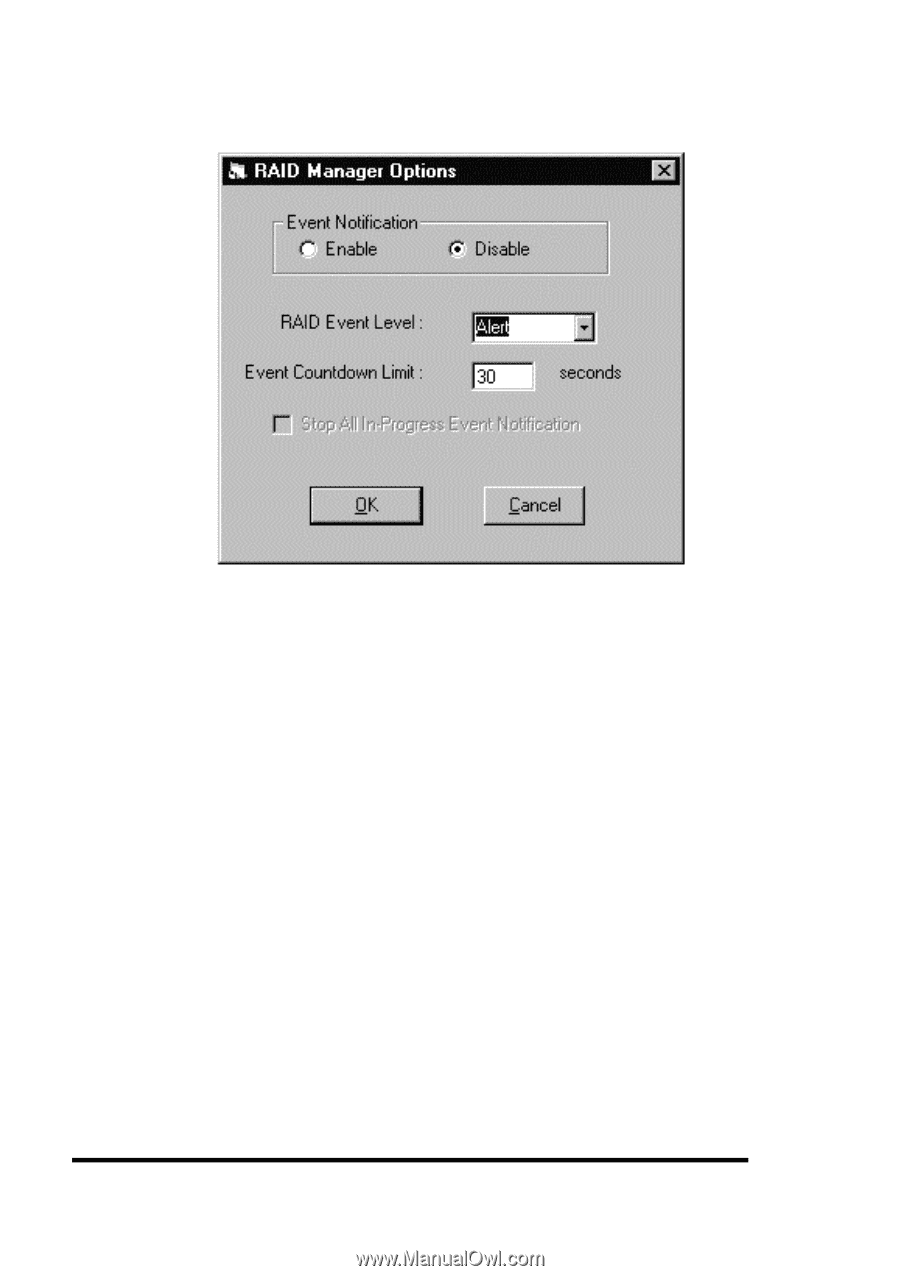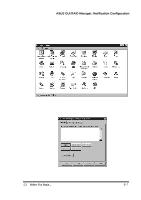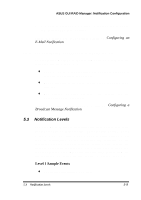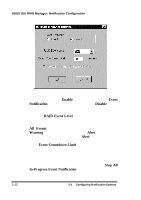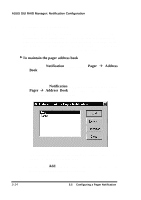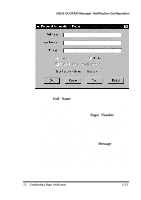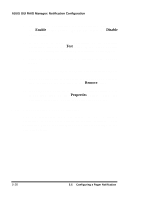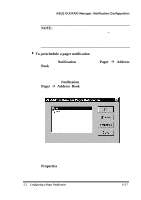Asus PCI-DA2100 User Manual - Page 355
Enable, Event, Notification, Disable, RAID Event Level, All Events, Warning, Alert, Event Countdown
 |
View all Asus PCI-DA2100 manuals
Add to My Manuals
Save this manual to your list of manuals |
Page 355 highlights
ASUS GUI RAID Manager: Notification Configuration 2. To enable the notification function of the GUI RAID Manager, select the Enable option button in the Event Notification field. To disable, select the Disable option button. 3. From the RAID Event Level drop-down list box, select the notification level. To select, click on the down-arrow button at the right of this box, then select the option you want. The All Events option includes Levels 1, 2, and 3 events; Warning covers Levels 2 and 3 events; Alert covers Level 3 events. Default notification level is Alert. 4. In the Event Countdown Limit text box, type in the latency time you need. This determines how long to wait after the occurrence of the event before actually sending the configured notification. 5. To stop all on-going pager notifications, check the Stop All In-Progress Event Notification check box. Since the pager notification function repeatedly sends the notification at a 5-12 5.4 Configuring Notification Options