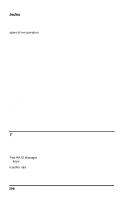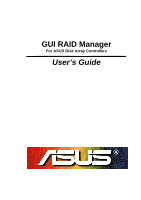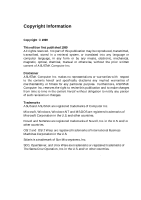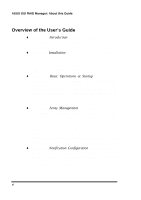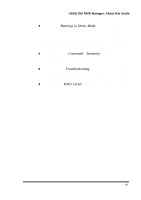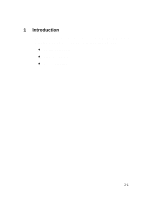Table of Contents
About this Guide
..................................................................................
v
Overview of the User’s Guide
............................................................
vi
1
Introduction
...................................................................................
1
1.1
System Description
...............................................................
2
1.2
Feature Summary
.................................................................
3
1.3
Feature Highlights
................................................................
6
2
Installation
.....................................................................................
1
2.1
System Requirements
..........................................................
2
2.2
Hardware Setup
....................................................................
3
2.3
In-band SCSI
........................................................................
8
2.4
Software Setup
...................................................................
22
2.5
Upgrading Firmware
...........................................................
27
3
Basic Operations at Startup
.........................................................
1
3.1
Starting the GUI RAID Manager
............................................
1
3.2
Connecting and Disconnecting from a Disk Array
..................
4
3.3
Setting Up Security
.............................................................
13
3.4
Displaying and Hiding the Toolbar
......................................
14
3.5
Displaying and Hiding the Status Bar
..................................
16
3.6
Working with Windows
........................................................
18
3.7
Exiting GUI RAID Manager
.................................................
37
4
Array Management
........................................................................
1
4.1
Background Information
........................................................
3
4.2
Operation without Spare Drives
............................................
5
4.3
Before you Start
...................................................................
7
4.4
Defining Enclosures
..............................................................
8
4.5
Setting Controller Configuration
..........................................
11
4.6
Setting Channel Configuration
............................................
13
4.7
Scanning in Drives
..............................................................
17
4.8
Creating and Deleting Logical Drives
..................................
19
4.9
Assigning Spare Drives
.......................................................
22
4.10
Rebuilding Logical Drives
..................................................
24
4.11
Creating and Deleting Logical Volumes
..............................
25
4.12
Creating and Deleting Partitions
.........................................
28
4.13
Mapping Logical Volumes/Partitions to Host LUNs
.............
32
4.14
Displaying the Event Log
...................................................
34
4.15
Monitoring Statistics
...........................................................
36
4.16
Dynamic Logical Drive Expansion
......................................
37