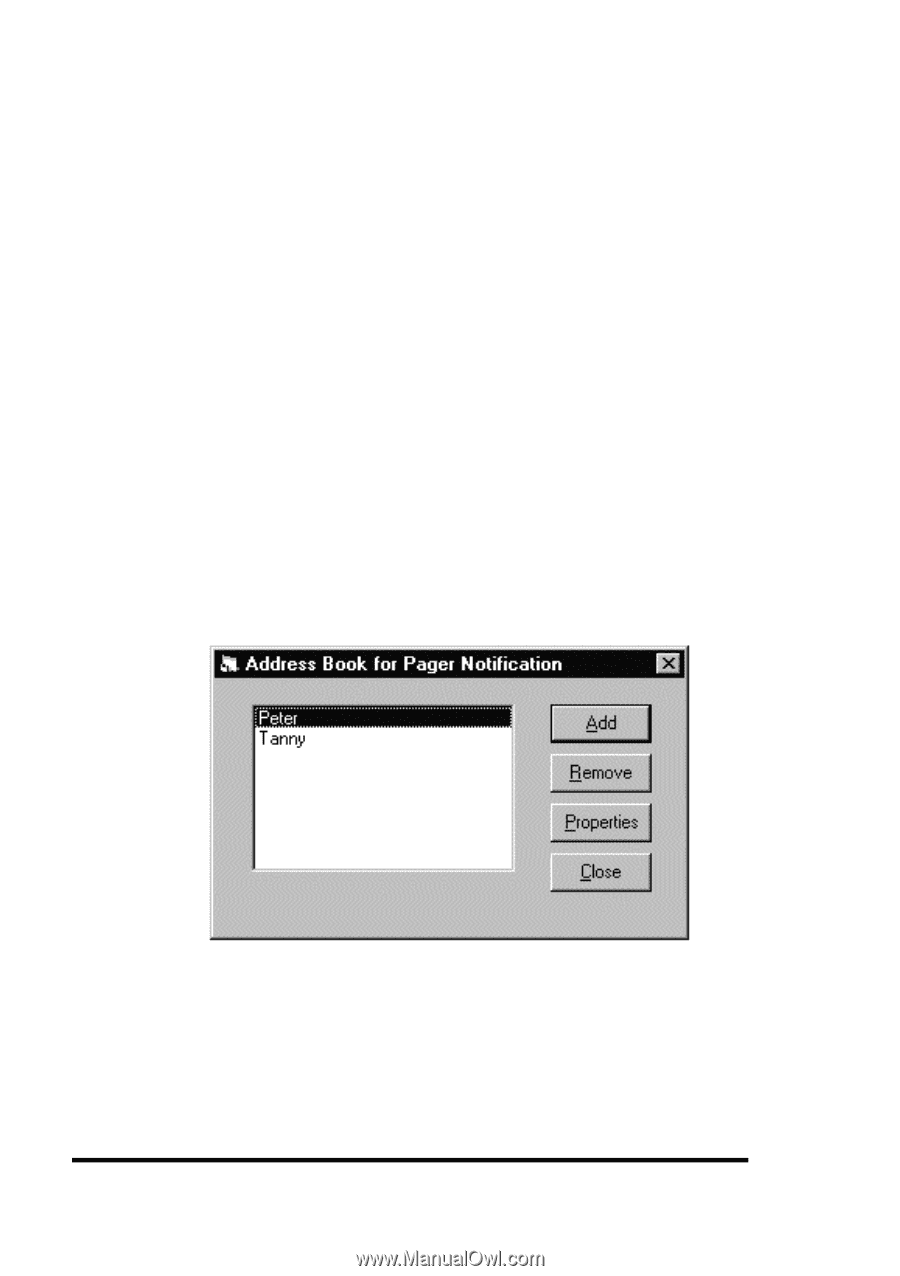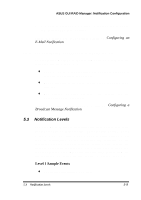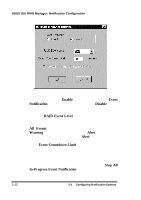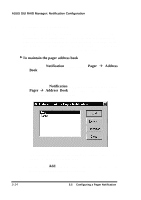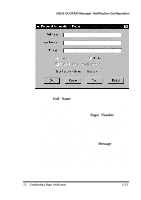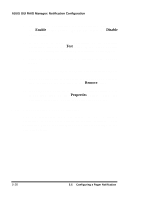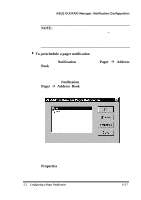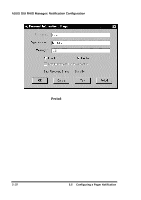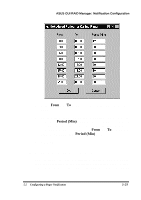Asus PCI-DA2100 User Manual - Page 357
Selecting the Destinations
 |
View all Asus PCI-DA2100 manuals
Add to My Manuals
Save this manual to your list of manuals |
Page 357 highlights
ASUS GUI RAID Manager: Notification Configuration 5.5.1 Selecting the Destinations You can configure the pager notification function to send a notification to multiple pagers. This is achieved through the pager address book provided by the GUI RAID Manager. From this book, you can add and remove entries, and select which of these entries will receive notification from the system. 4To maintain the pager address book 1. From the Notification menu, select Pager à Address Book. -or- Click on the Notification command button and then select Pager à Address Book. The Address Book for Pager Notification dialog box appears: The list box on the left of this dialog box displays the current contents of the pager address book. 2. Click on the Add button to add a new entry. The Personal Information: Pager dialog box appears: 5-14 5.5 Configuring a Pager Notification