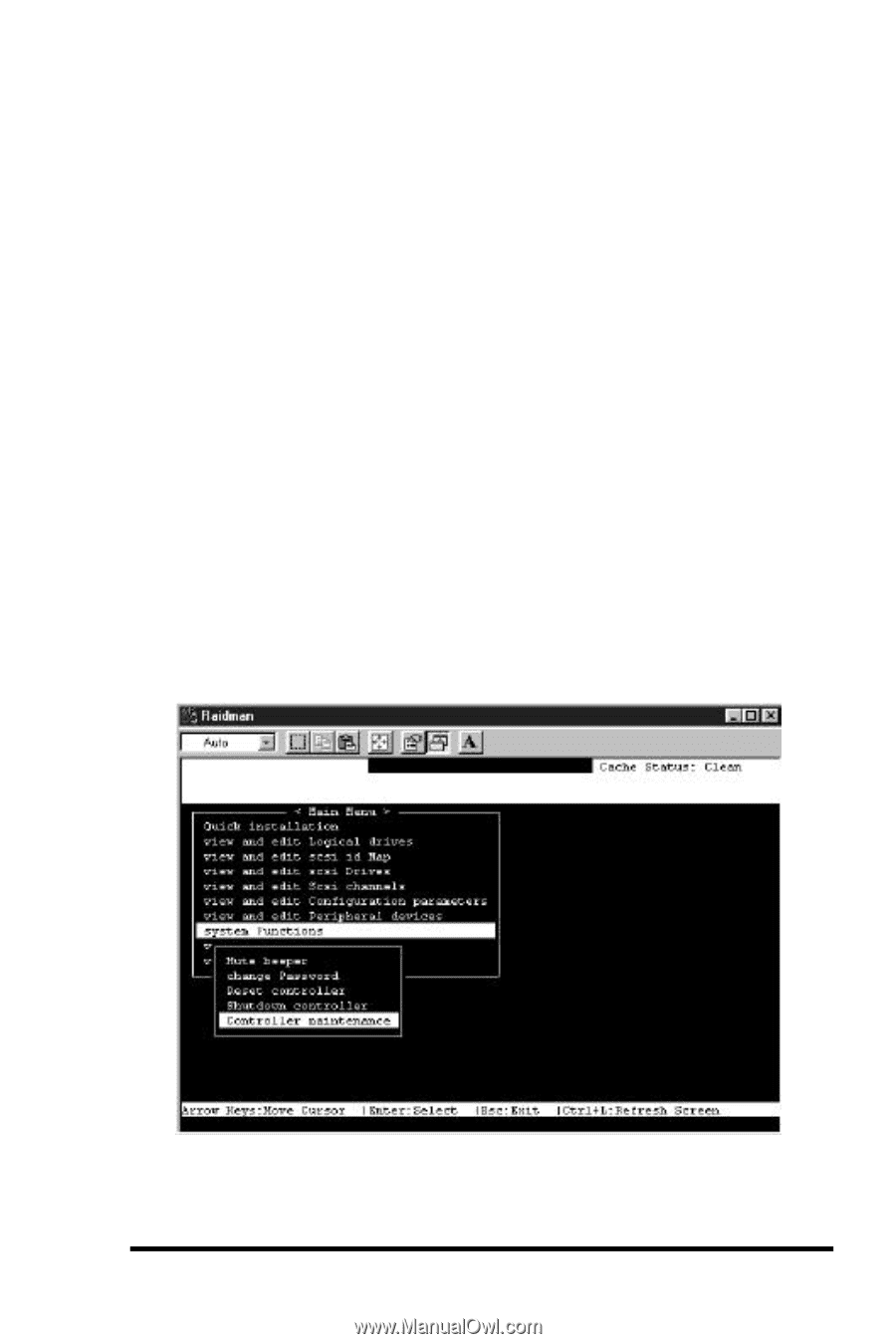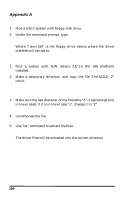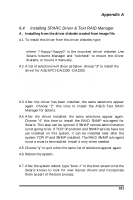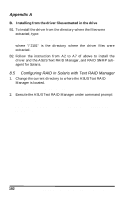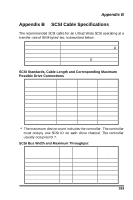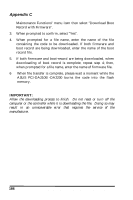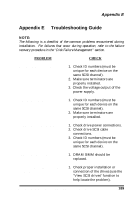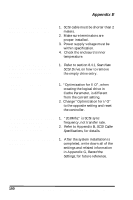Asus PCI-DA2100 User Manual - Page 185
Appendix C, Upgrading, BIOS, Firmware, and, Boot Record
 |
View all Asus PCI-DA2100 manuals
Add to My Manuals
Save this manual to your list of manuals |
Page 185 highlights
Appendix C Appendix C Upgrading BIOS, Firmware, and Boot Record The BIOS, firmware and boot record (the section of code that boots the controller and allows for temporary download of firmware) of the ASUS PCI-DA2100/-DA2200 stored in flash memory can be updated via the Text RAID Manager under MS-DOS®. New releases of the BIOS/firmware/boot-record are available on the ASUS FTP server or in the form of an MS-DOS file on a 5.25" or 3.5" diskette (on request). To perform the download, the following must be available: • ASUS PCI-DA2100/-DA2200 plugged into a host PCI slot and properly functioning. • RAIDMAN.EXE running under MS-DOS. To perform the download, follow the following procedure: 1. Select "Controller Maintenance" menu option under "System Functions" via the Text RAID Manager. 2. Select the desired download option. If upgrading of both firmware and boot record is desired, first select "Advanced ASUS PCI-DA2100/PCI-DA2200 User's Manual 185