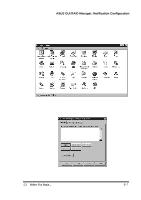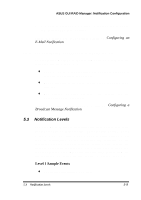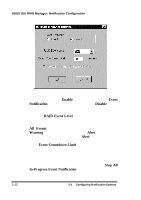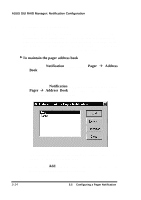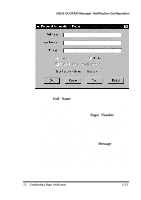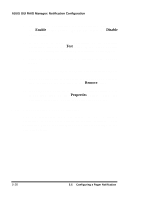Asus PCI-DA2100 User Manual - Page 354
Configuring Notification Options
 |
View all Asus PCI-DA2100 manuals
Add to My Manuals
Save this manual to your list of manuals |
Page 354 highlights
ASUS GUI RAID Manager: Notification Configuration Level 3 Sample Events ♦ SCSI Drive Failure You select the notification level from the RAID Manager Options dialog box. Selecting a relatively low level also selects the level(s) above it; thus, selecting Level 1 events, for example, will also select Levels 2 and 3 events. Since Level 3 is the highest level, selecting this will only select Level 3 events. 5.4 Configuring Notification Options The RAID Manager Options dialog box allows you to enable or disable the notification function of the GUI RAID Manager, select the notification level, specify the event countdown limit, and stop all on-going pager notifications. Event countdown is the latency time between event occurrence and notification sequence initiation; this helps administrators to abort issuance of the notification sequence should they be on-site already. 4 To configure notification options 1. Select Options from the menu bar. The RAID Manager Options dialog box appears: 5.4 Configuring Notification Options 5-11