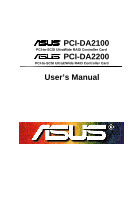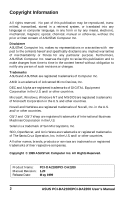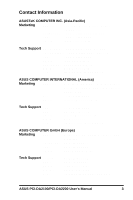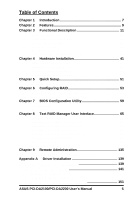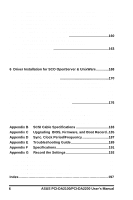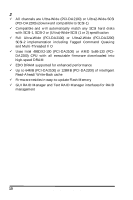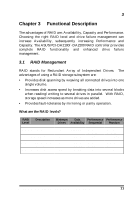Asus PCI-DA2100 User Manual - Page 6
Driver Installation for SCO OpenServer & UnixWare
 |
View all Asus PCI-DA2100 manuals
Add to My Manuals
Save this manual to your list of manuals |
Page 6 highlights
3.1 Installing Driver During WinNT 3.1/3.51 Installation...........151 3.2 Installing Driver in Existing WinNT 3.1/3.51 System ..........152 3.3 Updating Windows NT 3.1/3.51 Device Driver 154 3.4 Installing the Driver During WinNT 4.0 Installation 154 3.5 Installing Driver while Installing WinNT4(DEC Alpha) ........157 3.6 Installing the Driver in Existing WinNT4 (DEC Alpha) .......158 4 Windows® 95/98 Driver Installation 160 4.1 Installing Windows 95/98 and the Driver 160 4.2 Updating Device Driver for Windows 95/98 162 5 OS/2® Driver Installation 163 5.1 Installing Driver During OS/2 2.x or 3.0 Installation...........163 5.2 Installing Driver in an Existing OS/2 2.x/3.0 164 5.3 Updating PCI-DA2100/2200 OS/2 Device Driver 164 5.4 DA2100/2200 OS/2 Driver Command-Line Options ..........165 6 Driver Installation for SCO OpenServer & UnixWare 168 6.1 Installing the SCO OpenServer Driver 168 7 Drivers and Utilities for Linux 170 7.1 Making Floppy Diskettes for Red Hat 5.1 Installation ........170 7.2 Making Floppy Diskettes for SlackWare 3.2 Installation....171 7.3 Installing Red Hat Linux 171 7.4 Installing SlackWare Linux 173 7.5 Running the ASUS Text RAID Manager for Linux 175 8 Drivers and Utilities for Sun Solaris 176 8.1 Solaris 2.5.x and 2.6 (x86 platform 176 8.2 Installing x86 Driver & Text RAID Manager 177 8.3 Drivers & Utilities - Solaris 2.5.x/2.6 (SPARC 178 8.4 Installing SPARC Driver & Text RAID Manager 180 8.5 Configuring RAID in Solaris with Text RAID Manager.......181 Appendix B SCSI Cable Specifications 183 Appendix C Upgrading BIOS, Firmware, and Boot Record..185 Appendix D Sync. Clock Period/Frequency 187 Appendix E Troubleshooting Guide 189 Appendix F Specifications 191 Appendix G Record the Settings 193 View and Edit Logical Drives 193 View and Edit Host LUNs 194 View and Edit SCSI Drives 194 View and Edit SCSI Channels 195 View and Edit Configuration Parameters 195 Index 197 6 ASUS PCI-DA2100/PCI-DA2200 User's Manual