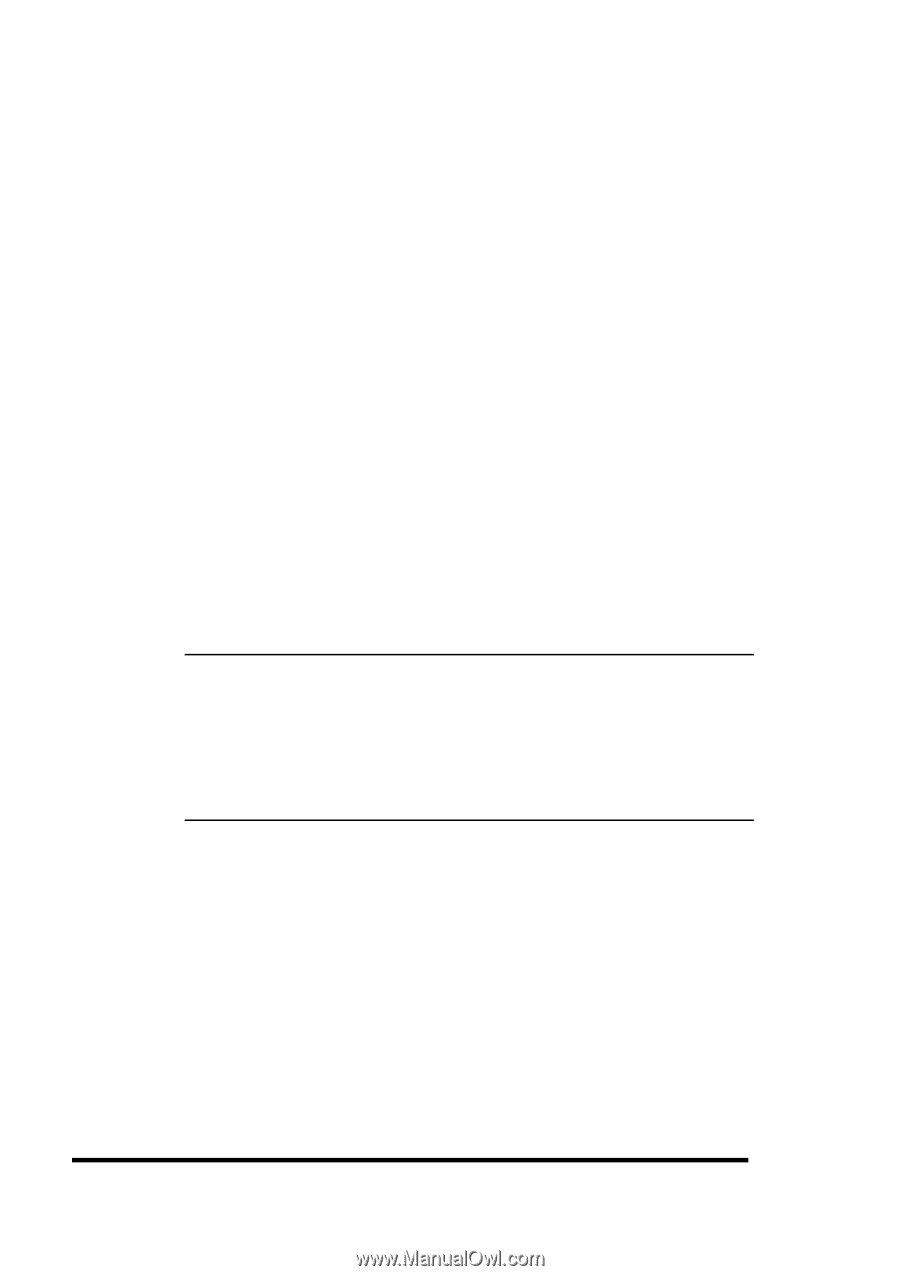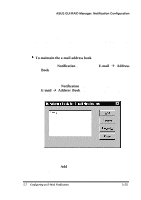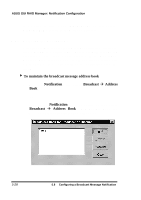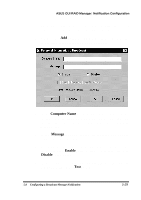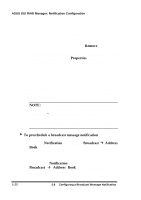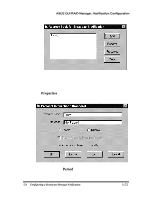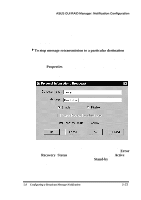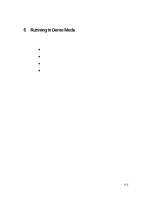Asus PCI-DA2100 User Manual - Page 373
Remove, Properties, To preschedule a broadcast message notification, Notification, Broadcast,
 |
View all Asus PCI-DA2100 manuals
Add to My Manuals
Save this manual to your list of manuals |
Page 373 highlights
ASUS GUI RAID Manager: Notification Configuration 7. Click OK to add the specified entry to the address book. 8. Repeat the same procedure to add the other entries you want. 9. If you want to delete an entry from the address book, select it from the list box and then click on the Remove button. 10. If you want to modify the settings of a particular entry, select it and then click on the Properties button. From the displayed dialog box, modify the parameters you want. 5.8.2 Prescheduling Broadcast Message Notification You can preschedule the broadcast message notification for a particular destination to occur automatically at specific intervals. This notification will be sent regardless of the events occurring in the disk array system. NOTE: The prescheduled broadcast message notification does not affect in any way the configured broadcast message notification − prescheduled broadcast message notification is triggered by time, while configured broadcast message notification is triggered by events based on the selected notification level. 4 To preschedule a broadcast message notification 1. From the Notification menu, select Broadcast à Address Book. -or- Click on the Notification command button and then select Broadcast à Address Book. The Address Book for Messenger Information dialog box appears: 5-30 5.8 Configuring a Broadcast Message Notification