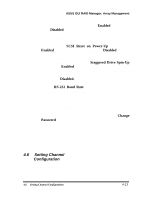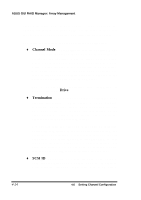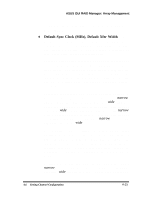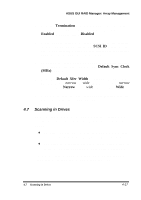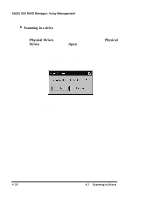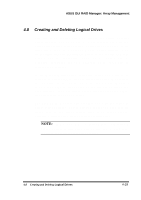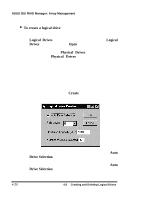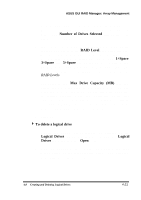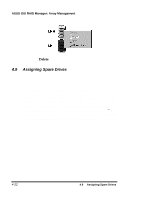Asus PCI-DA2100 User Manual - Page 309
Scanning in Drives
 |
View all Asus PCI-DA2100 manuals
Add to My Manuals
Save this manual to your list of manuals |
Page 309 highlights
ASUS GUI RAID Manager: Array Management 4. From the Termination drop-down list box, specify whether to enable the channel termination or not. To enable, select Enabled; to disable, select Disabled. 5. If you want to assign a different SCSI ID to the selected channel, specify the new ID in the SCSI ID drop-down list box. When selecting a value, be sure that it does not conflict with0 the other SCSI devices on the channel. 6. To change the speed of the SCSI bus synchronous transfer clock, type in the new value in the Default Sync Clock (MHz) text box. 7. From the Default Xfer Width drop-down list box, select whether to use narrow or wide transfer. To use narrow transfer, select Narrow; to use wide transfer, select Wide. 8. Click OK to save the new channel configuration into the non-volatile memory of the controller. 4.7 Scanning in Drives Disk scanning is a process in which a newly installed drive is introduced to the disk array system. You need to scan in a drive when: ♦ The drive is a new one. A drive is considered a new drive if it is not yet displayed in the Physical Drives window. ♦ The drive is a replacement for a failed drive which is installed on a different channel or has a different SCSI ID. If you do not scan in the drive on such occasions, the system will not be able to see the drive, rendering the drive useless. 4.7 Scanning in Drives 4-17