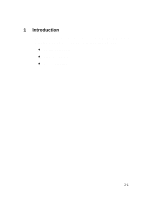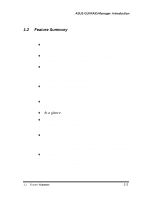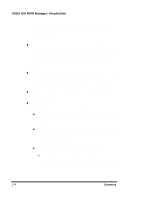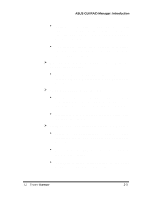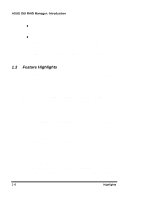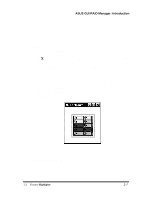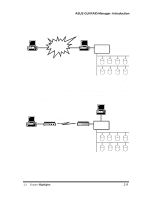Asus PCI-DA2100 User Manual - Page 221
Feature Highlights
 |
View all Asus PCI-DA2100 manuals
Add to My Manuals
Save this manual to your list of manuals |
Page 221 highlights
ASUS GUI RAID Manager: Introduction ♦ Provides password protection for guarding against unauthorized modification of disk array configuration. ♦ Provides Demo mode for use as a learning tool and for demonstration purposes. You can perform experimentation on various disk array configurations and monitor the performance of the system under such conditions. This Demo supports both the SCSI-to-SCSI and PCI-to-SCSI controllers. 1.3 Feature Highlights This section explains in detail the important features of the GUI RAID Manager. 1.3.1 Graphical User Interface The GUI RAID Manager's graphical interface is based on the Windows specifications. It draws symbolic icons representing physical and logical drives, and logical volumes on the screen to identify the current configuration of a disk array system. Pulldown and pop-up menus are used with all command options listed. You just point and click the mouse button to select an icon or command. The program also identifies the current status of various drives by changing the colors of their respective icons. With the Windows interface, complicated disk array operations such as logical drive and logical volume creation, drive partitioning, and drive partition mapping to host channels/LUNs only involve a few mouse clicks. 1.3.2 Enclosure Management The GUI RAID Manager provides a window dedicated to enclosure management. Multiple customizable enclosures can be defined within this window, including the number of drives 1-6 1.3 Feature Highlights