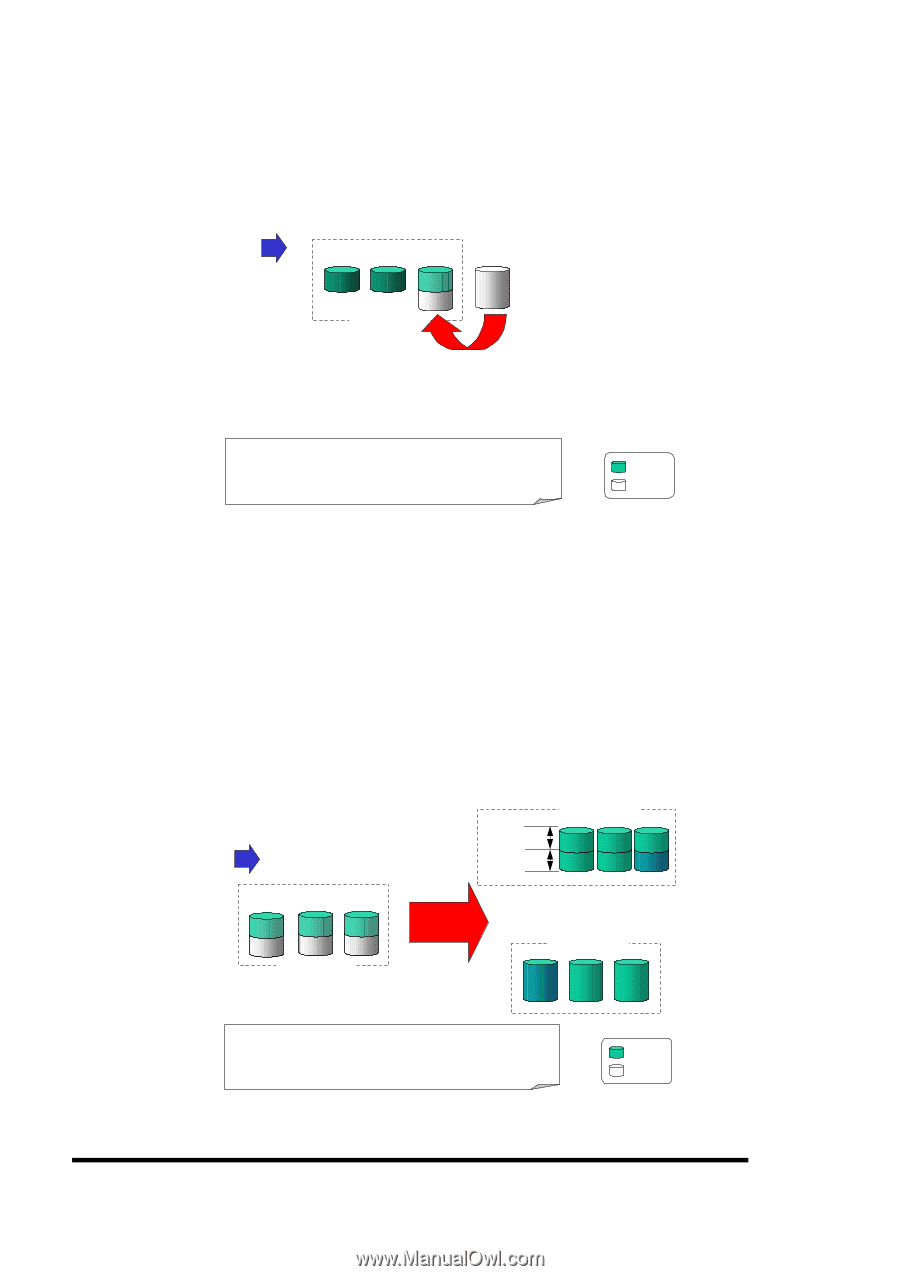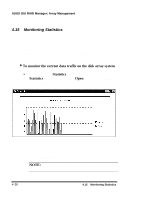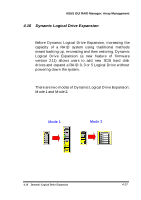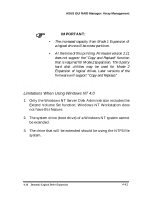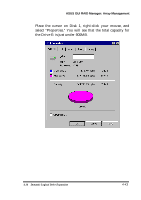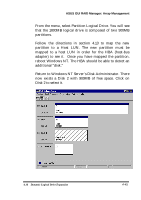Asus PCI-DA2100 User Manual - Page 332
ASUS GUI RAID Manager: Array Management
 |
View all Asus PCI-DA2100 manuals
Add to My Manuals
Save this manual to your list of manuals |
Page 332 highlights
ASUS GUI RAID Manager: Array Management RAID Expansion - Mode 2 (2/3) 2 2 GB 2 GB 4 GB 4 GB New Drive RAID 5 (4GB) Copy and Replace the other member drives one by one until all the member drives have been replaced Copy and Replace each member drive. After all the member drives have been replaced, execute the "RAID Expansion" to use the additional capacity. In use Unused This results in a new 4-Gigabyte, RAID 5 logical drive composed of three physical drives. The 4 Gigabytes of increased capacity is in a new partition. 4-40 RAID Expansion - Mode 2 (3/3) 3 4 GB 4 GB 4 GB RAID 5 (4GB) RAID 5 (8GB) n partitions Partition n+1 RAID Expansion or RAID 5 (8GB) After the RAID Expansion, the additional capacity will appear as another partition. Adding the extra capacity into the existing partition requires OS support. In use Unused 4.16 Dynamic Logical Drive Expansion