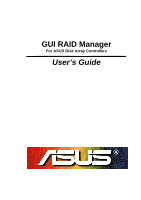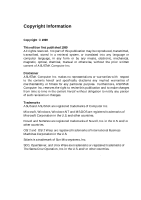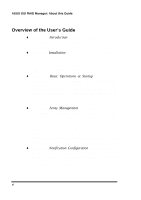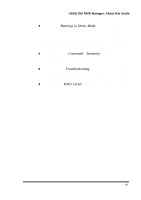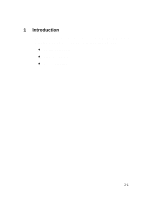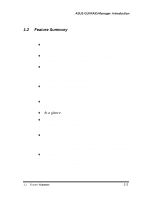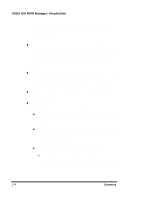Asus PCI-DA2100 User Manual - Page 214
Overview of the User's Guide
 |
View all Asus PCI-DA2100 manuals
Add to My Manuals
Save this manual to your list of manuals |
Page 214 highlights
ASUS GUI RAID Manager: About this Guide Overview of the User's Guide ♦ Chapter 1, Introduction. Provides information about the GUI RAID Manager, including the system description, feature summary, and feature highlights. ♦ Chapter 2, Installation. Discusses how to install the GUI RAID Manager to your computer. Discussions include the system requirements, setting up the hardware, software installation, and how to update your software through software downloading from ASUS' FTP site. ♦ Chapter 3, Basic Operations at Startup. Discusses the basic operations at system startup. These include starting the GUI RAID Manager, connecting and disconnecting from a disk array system, setting up the system security, displaying and hiding the toolbar and status bar, working with various disk array windows, and exiting from the program. ♦ Chapter 4, Array Management. Provides information on disk array management, including defining enclosures, setting the controller and channel configurations, scanning in drives, creating and deleting logical drives, assigning spare drives, rebuilding logical drives, creating and deleting logical volumes, defining volume partitions, mapping logical volumes to host LUNs, deleting LUN mappings, displaying the contents of the log file, and monitoring the disk array statistics. ♦ Chapter 5, Notification Configuration. Describes how to configure the GUI RAID Manager notification functions for the pager, fax, e-mail, and broadcast. Information about the supported notification levels are also provided to aid in the explanation of these functions. vi