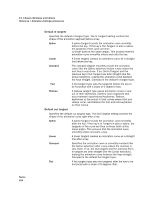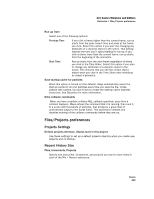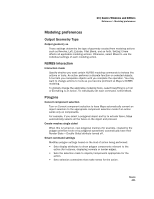Autodesk 663B1-05A111-1001 User Guide - Page 426
Default in tangent, Spline, Linear, Clamped, Plateau
 |
UPC - 606122761692
View all Autodesk 663B1-05A111-1001 manuals
Add to My Manuals
Save this manual to your list of manuals |
Page 426 highlights
13 | Basics Windows and Editors Reference > Animation (Settings) preferences Default in tangent Specifies the default in tangent type. The In Tangent setting controls the shape of the animation segment before a key. Spline A spline tangent rounds the animation curve smoothly before the key. If the key's Out Tangent is also a spline, the tangents of the curve are then co-linear (both at the same angle). This ensures that the animation curve smoothly enters and exits the key. Linear A linear tangent creates an animation curve as a straight line before the key. Clamped The clamped tangent smoothly rounds the animation curve (like the Spline selection) before a key unless the next key is very close. If so, the In Tangent and the previous key's Out Tangent are both straight (like the Linear selection), making the animation curve between the keys straight. Clamped is the default In tangent type. Flat A flat tangent type sets the tangents before the key to be horizontal with a slope of 0 degrees (flat). Plateau A plateau tangent type eases animation curves in and out of their keyframes, flattens curve segments that occur between equal-valued keyframes, flattens keyframes at the points in their curves where hills and valleys occur, and flattens the first and last keyframes on their curves. Default out tangent Specifies the default out tangent type. The Out Tangent setting controls the shape of the animation curve right after a key. Spline A spline tangent rounds the animation curve smoothly after the key. If the key's In Tangent is also a spline, the tangents of the curve are then co-linear (both at the same angle). This ensures that the animation curve smoothly enters and exits a key. Linear A linear tangent creates an animation curve as a straight line after a key. Clamped Specifies the animation curve is smoothly rounded (like the Spline selection) after a key unless the next key is very close. If so, the Out tangent and the previous key's In tangent are both straight (like the Linear selection), making the animation curve between the keys straight. Clamped is the default Out tangent type. Flat A flat tangent type sets the tangents after the key to be horizontal with a slope of 0 degrees (flat). Basics 426